User's Manual
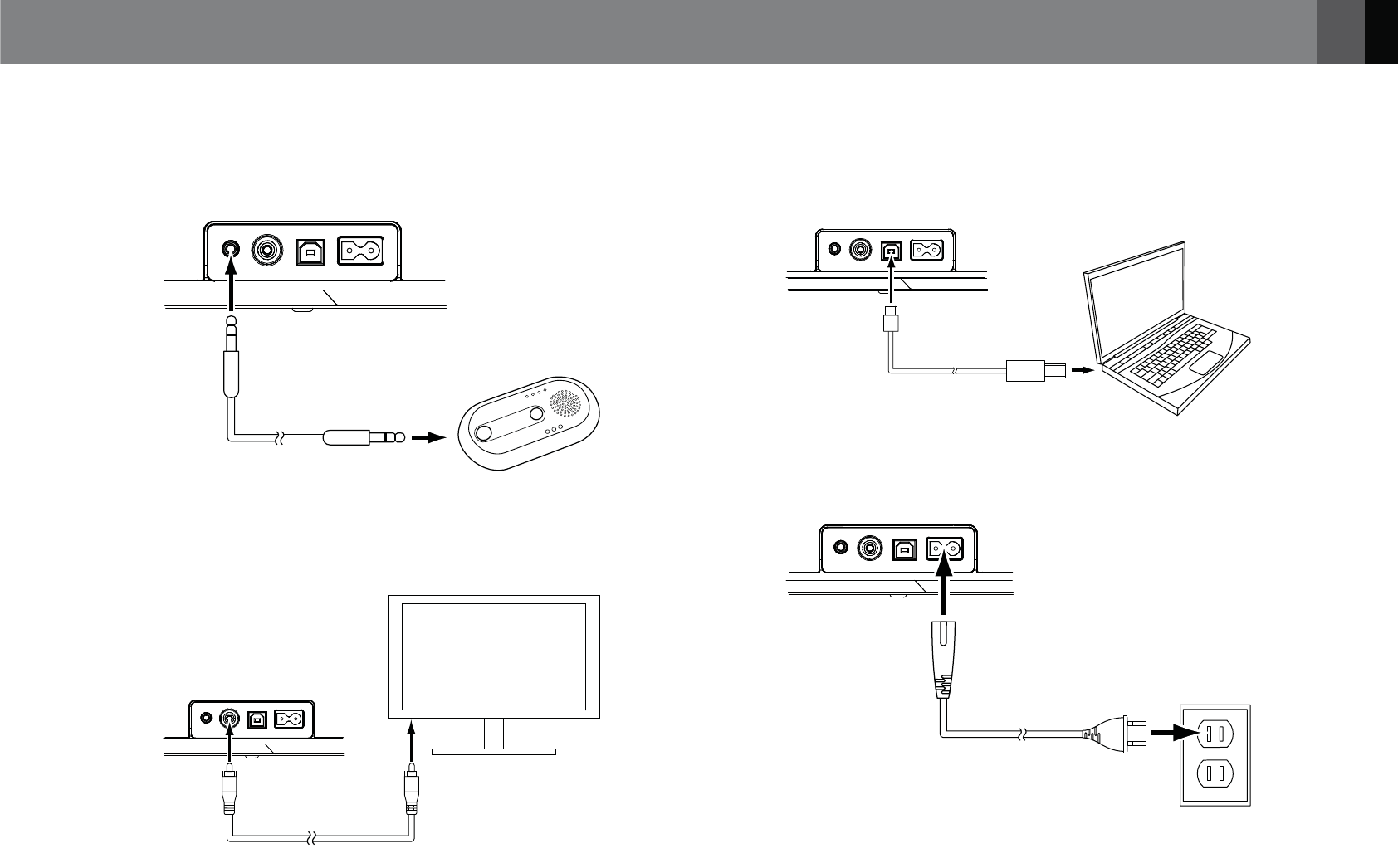
3
^^^QISJVT
English
CONNECT AN AUXILIARY DEVICE
If you are going to use your JBL OnBeat Xtreme system with another
audio source, plug one end of the supplied 3.5mm (1/8") stereo cable
into the JBL OnBeat Xtreme Aux In connector, and plug the other end
into the audio source’s audio out or headphone out connector.
AUX IN
VIDEO OUT
iTUNES AC IN
100 – 240V 50/60Hz
3.5mm Stereo Cable
(supplied)
CONNECT TO A TV
If you want to view videos or photos from your iPod, iPhone or iPad
device on a TV, plug one end of a composite video cable (not supplied)
into the JBL OnBeat Xtreme Video Out connector, and plug the other end
into your TV’s composite video input connector.
AUX IN
VIDEO OUT
iTUNES AC IN
100 – 240V 50/60Hz
Composite Video Cable
(not supplied)
CONNECT TO iTunes
Connect the supplied USB Type Mini B cable to the JBL OnBeat Xtreme
USB port and to a USB port on the computer on which your iTunes
library is located. This allows you to sync a docked iPod/iPhone/iPad
device with iTunes (see Synchronizing with iTunes, on page 10).
AUX IN
VIDEO OUT
iTUNES AC IN
100 – 240V 50/60Hz
USB Cable
(supplied)
CONNECT POWER
Insert the supplied AC cord into the JBL OnBeat Xtreme AC In connector
and plug it into a working AC wall outlet.
AUX IN
VIDEO OUT
iTUNES AC IN
100 – 240V 50/60Hz










