User's Manual
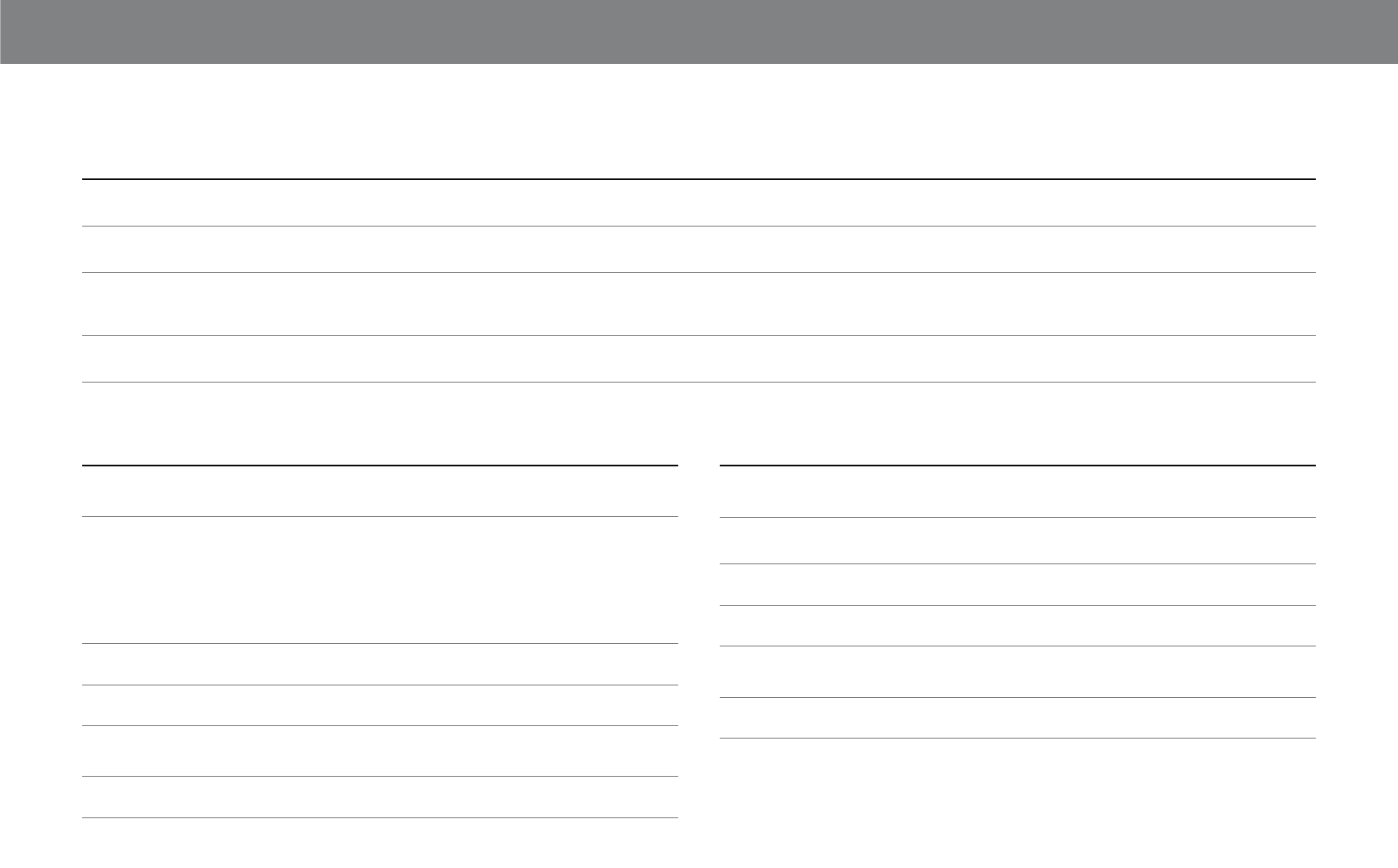
12
TROUBLESHOOTING BLUETOOTH PAIRING
Symptom Possible Problem Solution Note
The audio device does not pair with the
JBL OnBeat Xtreme
The audio device is not compatible with
the JBL OnBeat Xtreme unit.
Verify compatibility with manufacturer.
The JBL OnBeat Xtreme unit is not
powered on.
Press the Power button on the
JBL OnBeat Xtreme system.
The Power button glows white when the
unit is on.
The JBL OnBeat Xtreme source is not in
Bluetooth mode.
Press the Source Select button until it
flashes blue.
The Source Select button flashes blue
when it is in pairing mode and glows blue
when it is in Bluetooth mode.
Bluetooth-enabled device’s battery is low. Recharge the device’s battery following
the instructions in its user manual.
SPECIFICATIONS
Compatibility*
(Bluetooth):
Compatibility*
(docking):
iPad WiFi + 3G, iPad Wi-Fi
®
, iPad 2, docking versions of
the iPod (including iPod nano 5th generation, iPod touch
2nd generation, iPod nano 4th generation, iPod classic,
iPod touch 1st generation, iPod nano 3rd generation,
iPod nano 2nd generation, iPod 5th generation, iPhone
4, iPhone 3GS, iPhone 3G, iPhone, MP3 and CD players,
desktop and laptop computers (all platforms)
Transducers:
Two x JBL Atlas™ woofers and two JBL Ridge tweeters
Amplifier power:
30 watts x 4
Frequency
response:
20Hz – 20kHz
Signal-to-noise ratio:
XXdB
Input impedance
(Aux input):
>15k ohms
Input connections:
Main connection – iPod and iPhone docking connector;
Aux input connection – 3.5mm (1/8") stereo mini jack
Power requirement:
100V – 240V AC, 50Hz/60Hz
Power consumption:
120W (maximum); 40W (operational)
Dimensions
(H x D x W):
9" x 9-5/8" x 17-1/2" (230mm x 244mm x 445mm)
Weight:
8.9 lb (4kg)
* Compatibility at time of writing. For the latest compatibility information,
visit www.jbl.com










