User's Manual
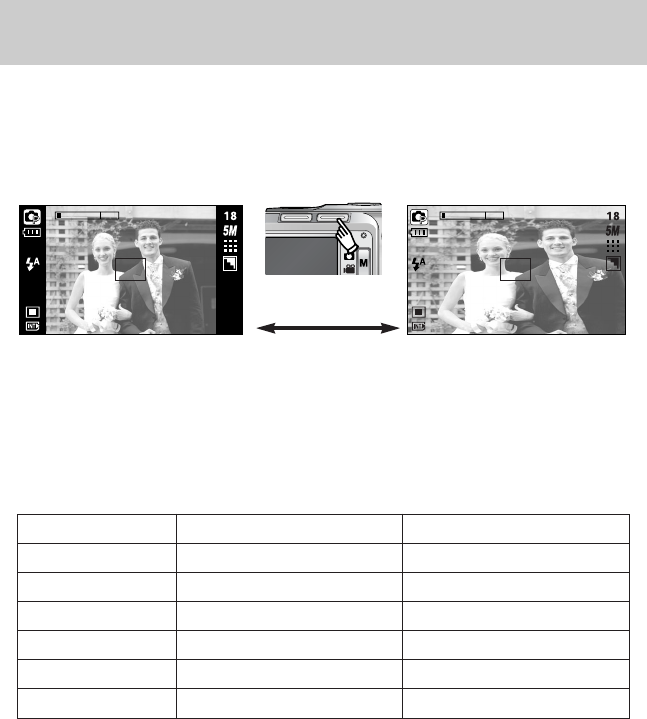
ŝ54Ş
Wide button
ƈ You can select the wide angle mode or normal angle mode by using this button. When you
select the wide angle mode the LCD monitor size will change from 4:3 to 16:9 screen size.
ſ When you select the wide angle mode, sub menus of [SIZE] menu are changed. For detail
sub menu, refer to below table.
;QbM 6WZUITIVOTMUWLM ?QLMIVOTMUWLM
5M 2592Ŧ1944 2944Ŧ1656
4M 2272Ŧ1704 2688Ŧ1512
3M 2048Ŧ1536 2304Ŧ1296
2M 1600Ŧ1200 1792Ŧ1008
1M 1024Ŧ768 1280Ŧ720
VGA 640Ŧ480 768Ŧ432
8ZM[[QVO\PM?QLMJ]\\WV
[Normal angle mode] [Wide angle mode]










