User's Manual
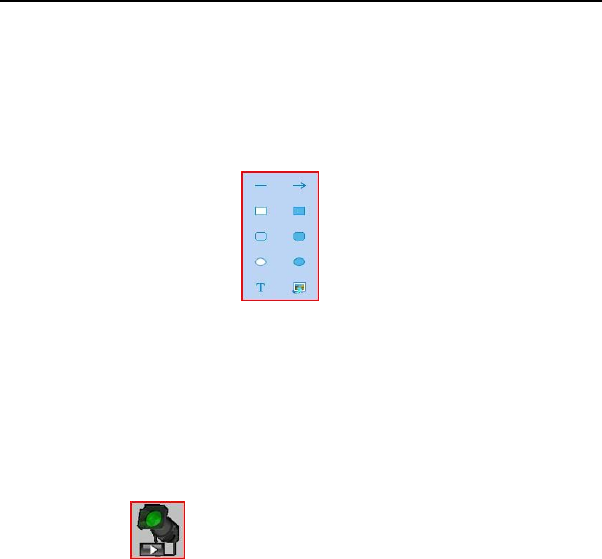
CHAPTER 6 Bundled Software
54
Clear part script
7. Clear all
Clear all script
8. Tools
Insert Line\figure\text\pictures
9. Magnifier
z Click the right key, the menu will popup, you can set
spotlight size, shape, radio, high quality display, show
border and exit
z Exit the application directly by pressing ESC
10. Spotlight
z Click
down arrow, the menu will popup, you can
set spotlight transparency, shape and exit.
z Exit the application directly by pressing ESC
11. System Menu
Setting、Help、About
12. Previous
Turn to previous page










