User's Manual
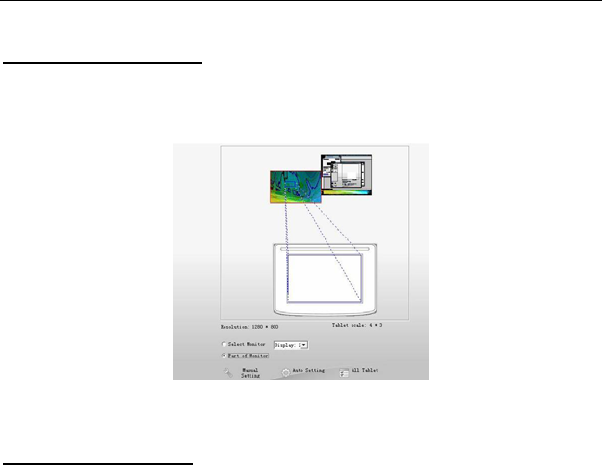
CHAPTER 4 INSTRUCTION FOR Windows
Systems
23
c. Portion of Screen
Choose Part of Monitor, and then click the upper left corner and
lower right corner for the expected area of screen which will be
mapped to the full tablet.
d. Portion of Tablet
Manual Setting enables you to select part of the active area of
the tablet mapped to the full screen.










