User's Manual
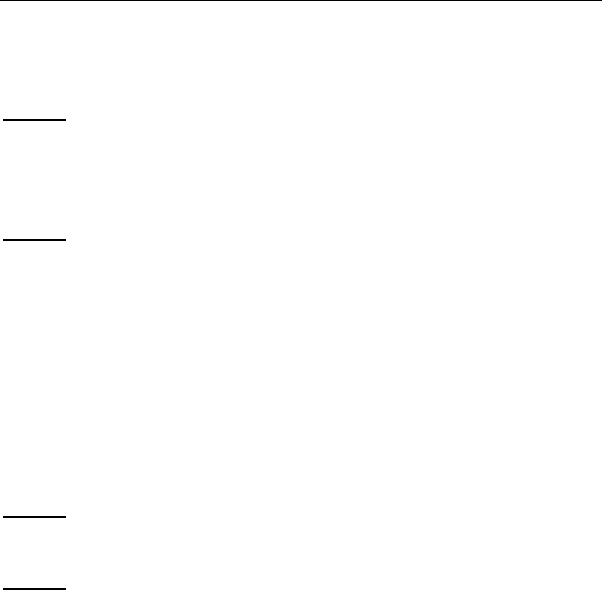
CHAPTER 4 INSTRUCTION FOR Windows
Systems
14
double-click it.
Step 2
Click on Install Driver for Graphic Tablet button to install the
driver and click on Install Hanvon Soft to install the bundled
software.
Step 3
After installing the driver and the bundled software, read this
manual for detailed information on using and customizing your
graphics tablet.
Note: If the tablet cannot be used after driver installation, please
restart your computer.
4.3 Uninstalling
Step 1
Click the Windows Start button and then select Control panel.
Step 2
Double click Add/remove program in the control panel window
and find Tablet Driver.










