User's Manual
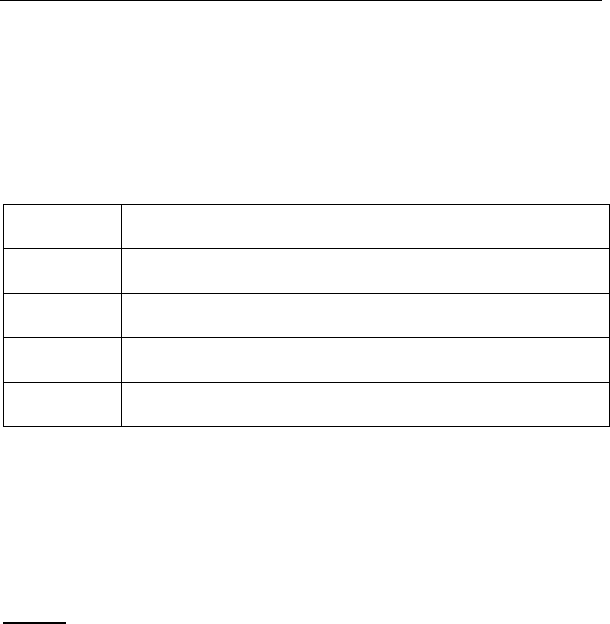
CHAPTER 4 INSTRUCTION FOR Windows
Systems
13
Chapter 4 Instruction for Windows
Systems
4.1 System Requirements
CPU Pentium III 1GHz or later
RAM 256MB
Hard-disk 200MB
OS WINDOWS 2000/XP/Vista X86/Vista X64
Port USB1.1 or 2.0
4.2 Installation
Connect the drawing tablet’s USB cable to the computer’s USB
port.
Step 1
Insert the driver CD into the CD-ROM drive. The Installation
Menu should pop-up automatically. If the menu does not appear,
double-click the My Computer icon on the Desktop, find the
AutoRun.exe file under the CD-ROM’s root directory, and










