User's Manual
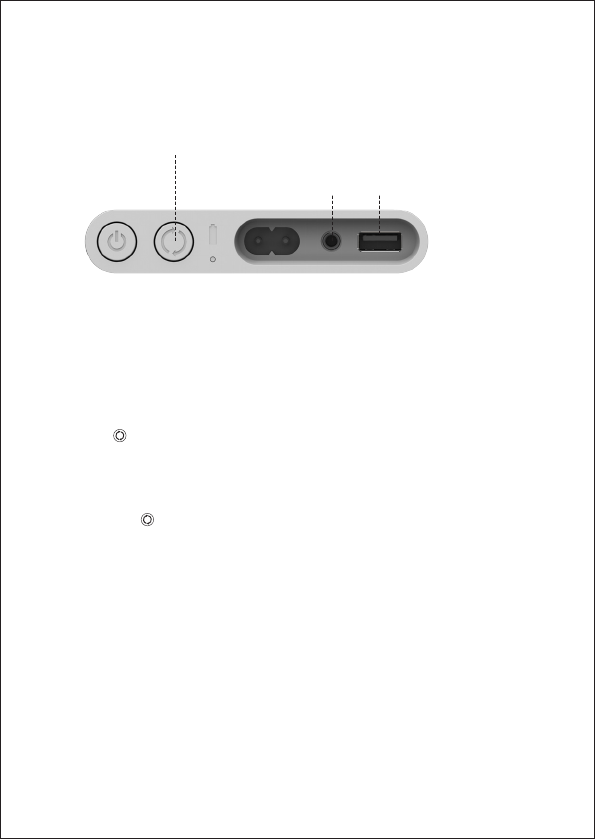
18
WIRED CONNECTION
• On the back of Copenhagen the 3,5 mm mini-jack auxiliary
input, will support 2 channel analog signal or optical input
with a digital data stream up to 24bit/192kHz.
• To lock on to wired input press and hold the
CONNECT button, until the status indicator flashes
rapidly GREEN and then release.
• To release the locked wired input, just press shortly on
the CONNECT button, then the status indicator will
flash GREEN 3 times and normal input priority is
restored.
• You can use USB as a playback input from your iOS
device. Copenhagen will charge your iOS
simultaneously.
• The USB port on Copenhagen will be able to charge
most smart devices.
Aux optical and
analog input;
MP3 players, media
streamer or TV USB / iOS device
Connect










