User's Manual
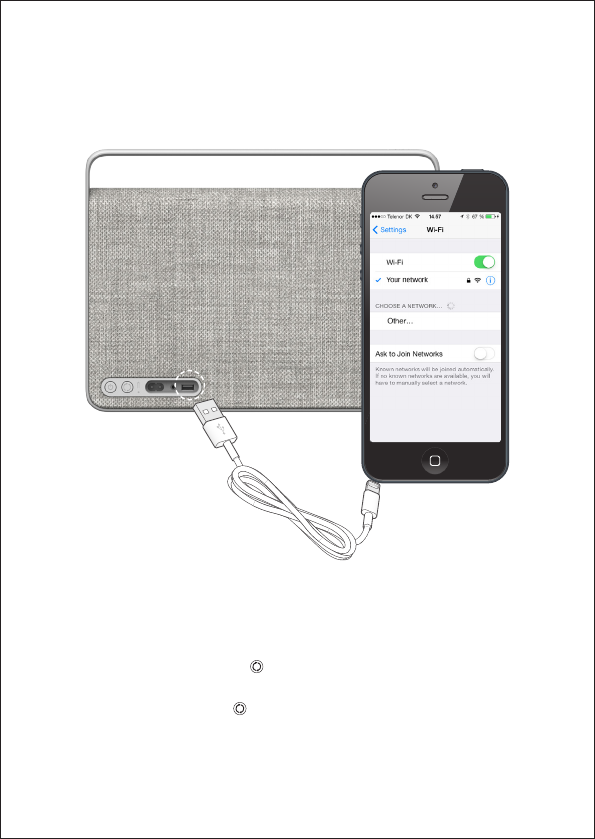
14
CONNECTING TO YOUR WI-FI NETWORK
Using iOS device
1. Make sure your iOS device is connected to your network.
2. Connect your iOS device to Copenhagen using a USB cable.
3. Press and hold the CONNECT button on Copenhagen
until the status indicator flashes YELLOW rapidly and
then release the
CONNECT button.










