Operation Manual
Table Of Contents
- 1.1 Front View
- 1.2 Back View
- 2.1 Managing and Charging the Battery
- 2.2 Turning On/Off the Tablet PC
- 2.3 Connecting to the Wi-Fi Network
- 2.4 Connecting PC and Data Transmission
- 2.5 Use Micro SD card
- 3.1 Home Screen
- 3.2 Extended Home Screen
- 3.3 Customizing the Home Screen Panels
- 3.4 Managing Applications
- 3.5 Creating Application Folders
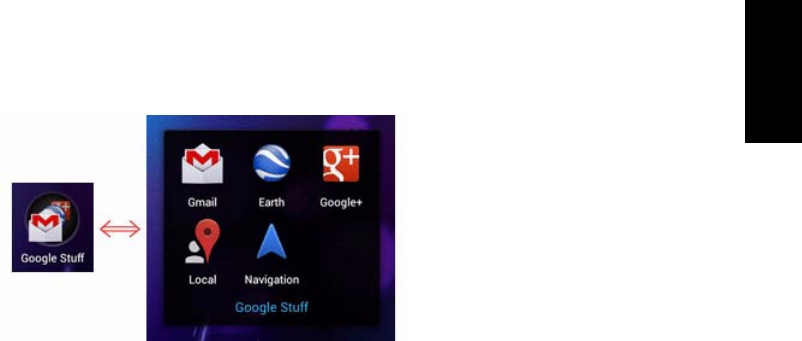
14
English
3.5 Creating Application Folders
You can combined several similar applications in a folder. Simply, drag one application icon over
another appilication icon and release it. A folder is automatically created.
4. System Firmware Update
Android devices automatically receive over-the-air (OTA) updates whenever the manufacturer of the
tablet rolls out official updates. To manually check for a firmware update, select Settings > About
tablet > System Update.










