User Guide
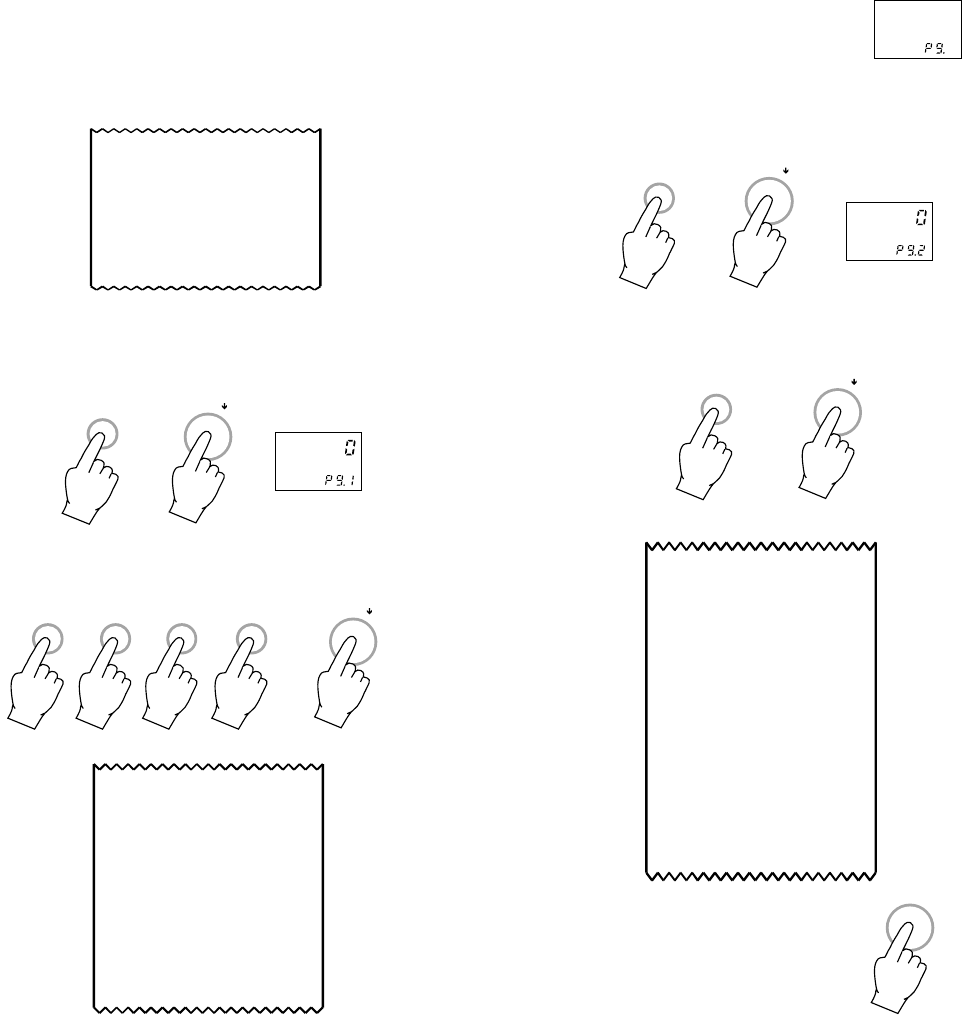
8382
• "P9." will be displayed on the
secondary LCD.
• To set the command prefix (choice #2),
press 2 followed by ENTER. "P9.2" will
be displayed on the secondary LCD with
"0" on the primary one.
• Enter the desired number followed by EN-
TER. E.g. STRINGII code 25.
The printer will print the value.
Press PGM to quit this program.
5
ENTER/
PROGRAM 9
1 enter baud rate
2 enter STRINGII code
of escape
character
baud rate
4800
STRINGII code
25
PGM
2
ENTER/
The printout defines functions 1 and 2:
1 is the baud rate,
2 to set the STRINGII code of Escape char-
acter
• To set the baud rate (choice #1), press 1
followed by ENTER. "P9.1" will be dis-
played on the secondary LCD with "0" on
the primary one.
• Enter the desired number followed by EN-
TER. E.g. 4800 as baud rate.
The printer will print the value.
PROGRAM 9
1 enter baud rate
2 enter STRINGII code
of escape
character
1
ENTER/
4
8
0
0
ENTER/
PROGRAM 9
1 enter baud rate
2 enter STRINGII
code of escape
character
baud rate
4800










