User Guide
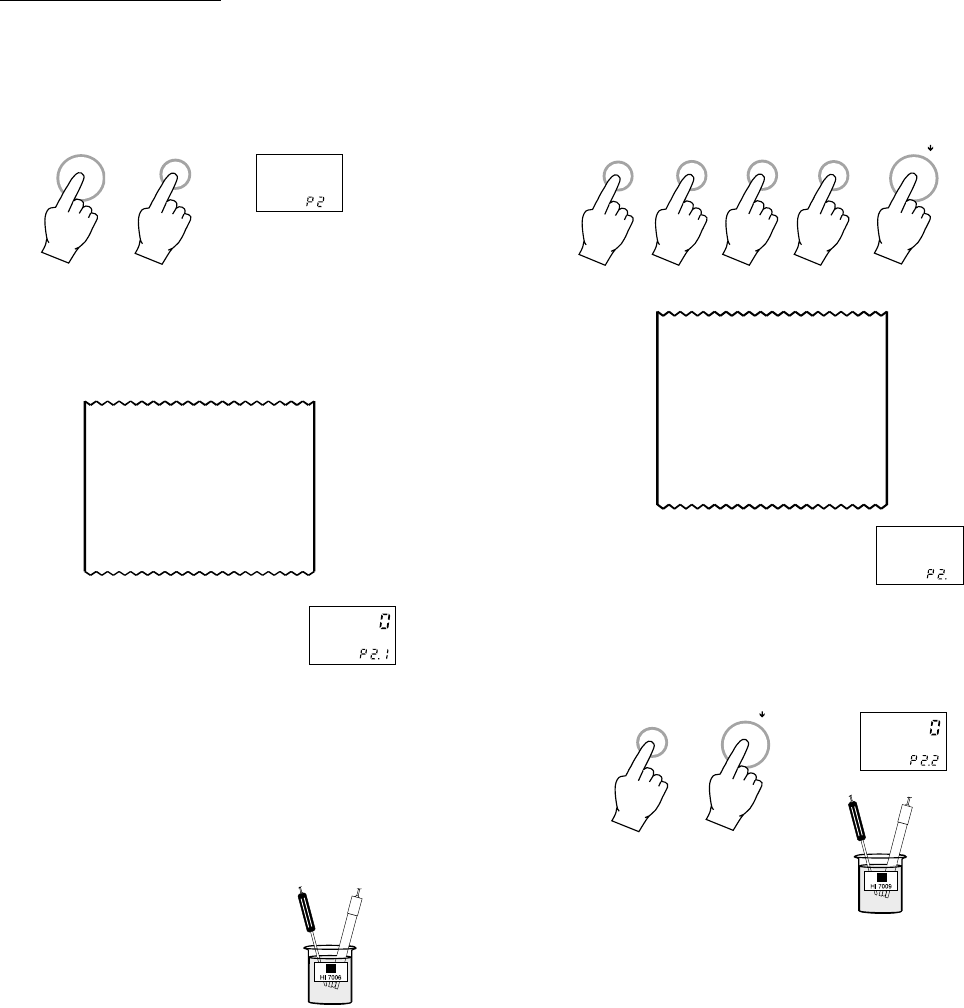
6766
• Check the appropriate value for the buffer
at the measured buffer temperature (see
page 39).
• After about 30 seconds enter the 1
st
buffer
value at the working temperature followed
by ENTER. E.g. 6.92 (at 10°C).
The printer will print the 1
st
buffer value.
• The secondary display will
show "P2."
• To set the second buffer press 2 followed
by ENTER. "P2.2" will be displayed on
the secondary LCD with "0" on the pri-
mary one.
• Rinse the electrode and
immerse it in the 2
nd
buffer (e.g. pH 9.18).
• Check the appropriate value for the buffer
at the measured buffer temperature (see
page 39).
6
.
9
2
ENTER/
PROGRAM 2
1 enter 1st buf-
fer
2 enter 2nd buf-
fer
1st buffer
6.92
2
ENTER/
PROGRAM #2 (pH 302)
This program lets you calibrate with buffer
values other than 4.01, 7.01 and 10.01 pH
which are pre-programmed into memory.
• To enter program #2, press PGM and
then 2.
The printer will then define the two func-
tions:
1 is the first buffer,
2 is the second buffer.
• To meter will default to the 1
st
buffer value entry displaying
"P2.1" on the secondary LCD
with "0" on the primary one.
The buffers can be anywhere between 0 and
14 pH.
Example:
To calibrate with NBS buffers 6.86 pH and
9.18 pH at a temperature of 10°C.
The corresponding pH values at this tem-
perature are 6.92 and 9.33 respectively.
• Immerse the pH electrode
and the temperature probe
into the 1
st
buffer (e.g.
pH 6.86).
PROGRAM 2
1 enter 1st buf-
fer
2 enter 2nd buf-
fer
2
PGM










