User Guide
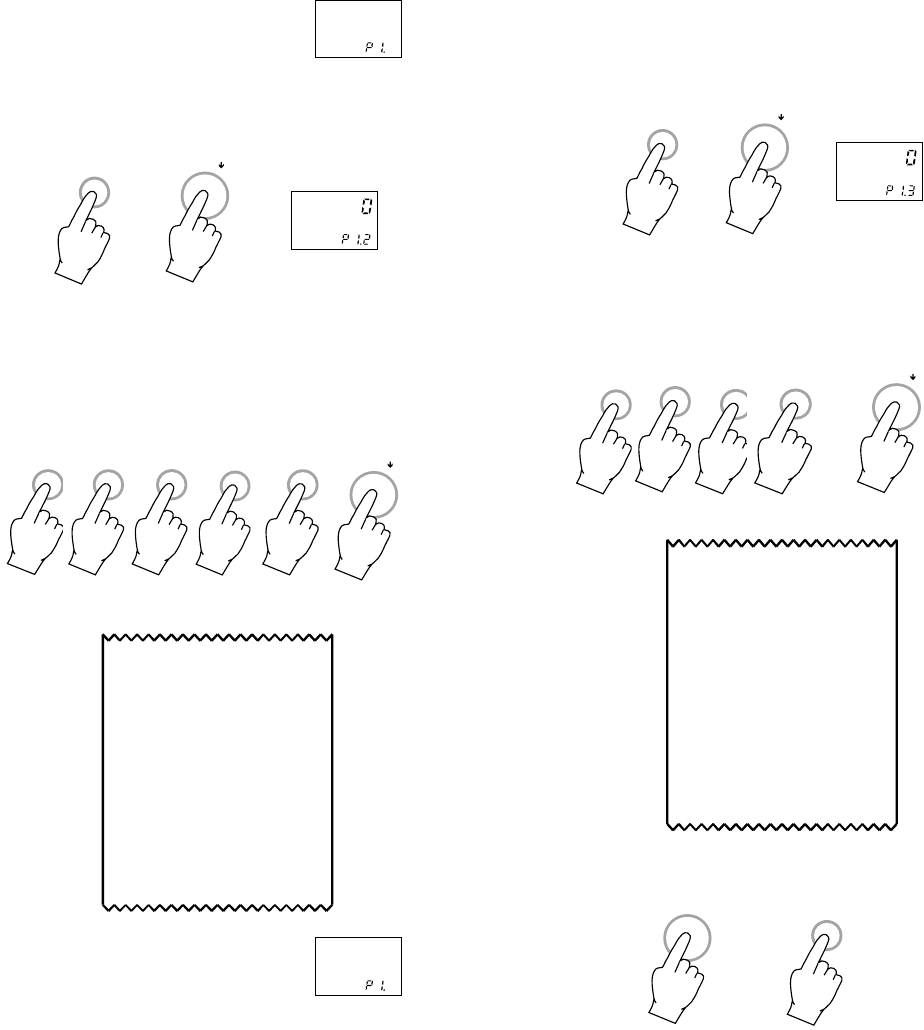
6564
• To set the date press 3 followed by EN-
TER. "P1.3" will be displayed on the sec-
ondary LCD with "0" on the primary one.
When setting the date (choice #3), enter
the month first. Separate month and day
by a decimal point.
E.g. February 4th is entered as "2.04"
followed by ENTER.
The printer will print the date.
• Press PGM and then 0 to exit from the
program mode.
3
ENTER/
0
ENTER/
PROGRAM 1
1 set sample no.
2 set time
3 set date
Sample number
200
Time
14.00
Date
2.04
0
PGM
2
.
4
• "P1." will be displayed on the
secondary LCD.
• To set the time press 2 followed by EN-
TER. "P1.2" will be displayed on the sec-
ondary LCD with "0" on the primary one.
The time value (choice #2) can be set for
a 24 hour clock. Enter the desired num-
ber also using the decimal point followed
by ENTER.
E.g. 2 P.M. equals 14.00. Press "14.00"
followed by ENTER.
The printer will print the time.
• "P1." will be displayed on the
secondary LCD.
2
ENTER/
ENTER/
PROGRAM 1
1 set sample no.
2 set time
3 set date
Sample number
200
Time
14.00
1
4
.
0
0










