User Guide
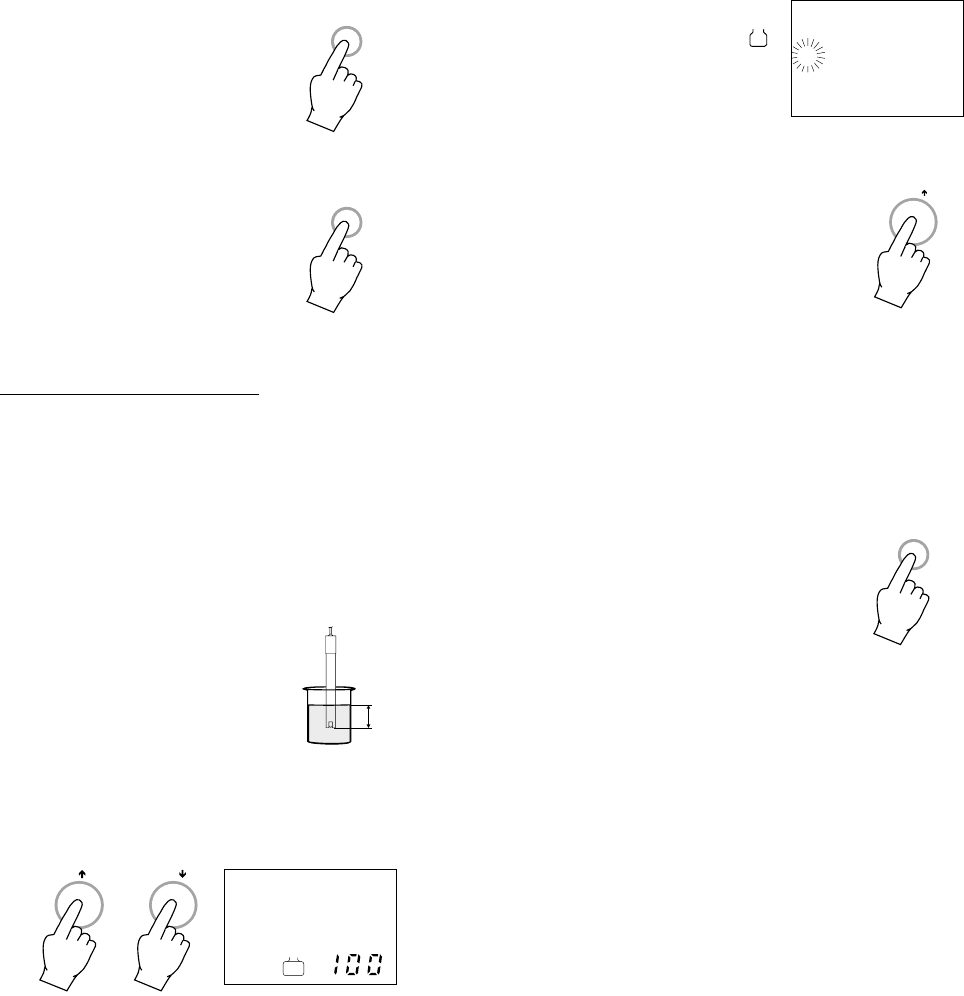
4544
• Only when the read-
ing is stable, the "
BUF
1
"
indicator will stop
flashing (after about
30 seconds) and the
"CFM" indicator will
blink. The meter will check for the slope
reading.
• Press CFM to confirm the
calibration.
The meter stores the read-
ing (and adjusts the slope
point).
The ION calibration process is complete and
the meter will return to the normal operating
mode.
Note: the meter will automatically skip the buffer
that was used for the first calibration to
avoid erroneous calibration.
Note: during calibration, the sec-
ondary LCD displays the
selected calibration value.
By pressing RANGE the
temperature value can be
also displayed. This will al-
low you to check the solu-
tion temperature during cali-
bration.
CFM
CFM/
RANGE
• Press CAL and the calibra-
tion process is ended with
only the offset of the meter
calibrated. For best accuracy
however, it is recommended
that a two-point calibration is
performed.
Note: during calibration, the sec-
ondary LCD displays the
selected buffer value. By
pressing RANGE the tem-
perature value can be also
displayed. This will allow you
to check the buffer tem-
perature during calibration.
TWO-POINT CALIBRATION
A two-point calibration is recommended for
best accuracy.
• Proceed as described above for one point
calibration but do not quit calibration by
pressing CAL at the end.
• After the first calibration point is confirmed,
immerse the ISE electrode into the sec-
ond calibration solution (e.g. 100 ppm)
and shake briefly.
Note: the electrode should
be submerged ap-
proximately 4 cm
(1½") into the solu-
tion.
• Press UP or DOWN until the secondary
display changes the value of the second
solution (e.g. “100”).
CAL
RANGE
4 cm
(1
½
")
°C
°C
2
ppm
CAL
BUF










