User Guide
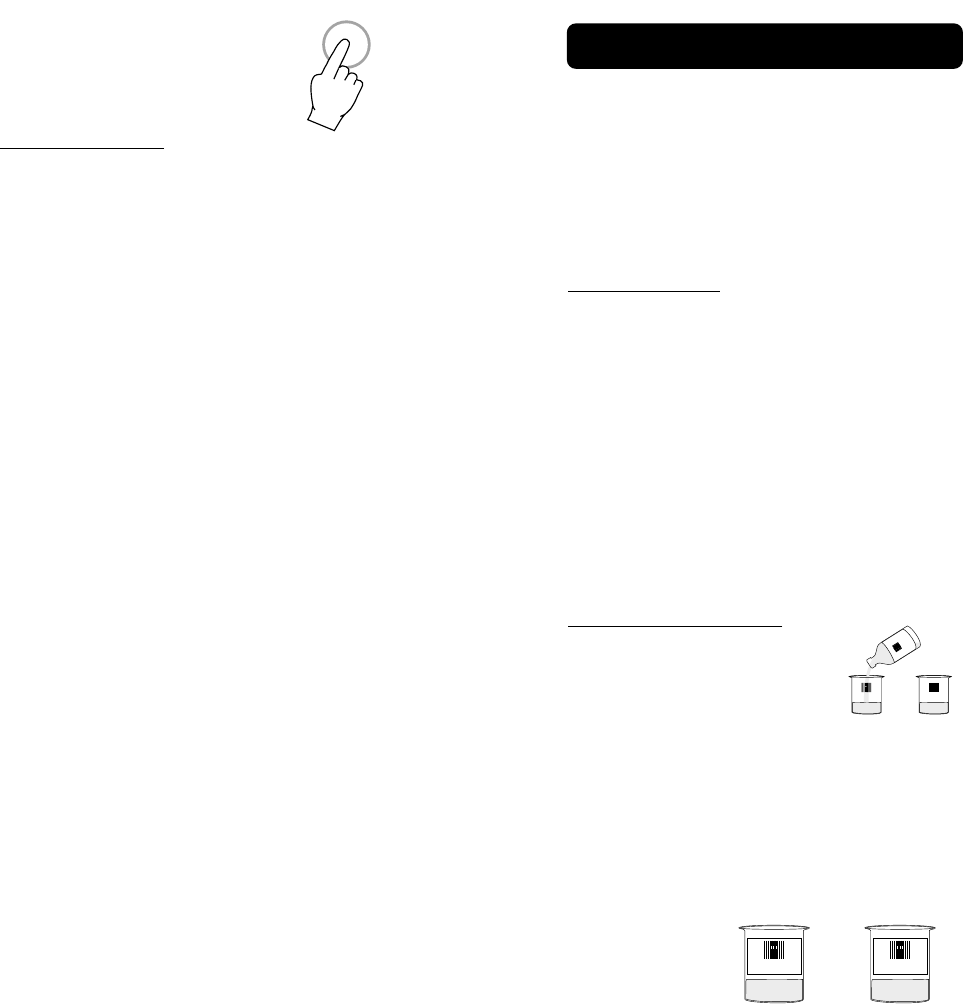
3130
pH CALIBRATION
For greatest accuracy, it is recommended
that the instrument is calibrated frequently.
For a faster operation, it is possible to stan-
dardize the electrode at a value close to the
expected sample value or at pH 7.01 only
(one point calibration), but it is always good
practice to calibrate at least 2 points.
For pH 301 only
:
Due to electrode conditioning time the elec-
trode must be kept immersed for a few sec-
onds to stabilize. The meters are equipped
with a stability indicator and the user will be
guided step by step with easy indications on
the display during the pH calibration. This will
make the calibration a simple and error-free
procedure.
The standard calibration program of the meter
is prepared for 3 (maximum) buffers. The
selectable pH values are: 1.68, 4.01, 6.86,
7.01, 9.18, 10.01.
INITIAL PREPARATION
Pour small quantities of
pH7.01 (HI7007/HI8007) and
pH4.01 (HI7004/HI8004) and/
or pH10.01 (HI7010/HI8010)
solution into individual beakers. If possible,
use plastic beakers to minimize any EMC
interferences.
For accurate calibration use two beakers for
each buffer solution, the first one for rinsing
the electrode, the second one for calibration.
By doing this,
contamination
between the
buffers is mini-
mized.
To get accurate readings, use pH 7.01 and
HI 7007
HI 7004
HI 7004
HI 7007
CALIBRATION
HI 7007
RINSE
To recall the stored memory
value, press MR and the memo-
rized reading will be displayed
with the MEM indicator lit.
RESET BUTTON
The RESET button (see page 11) is used
when the instrument displays erroneous mes-
sages due to strong electrical interference or
when the instrument's power supply was dis-
connected before the meter was switched
off.
It is necessary to press the reset button and
restart the entire operation.
Calibration points should remain memorized.
It is recommended to verify calibration be-
fore proceeding.
MR










