Instruction Manual
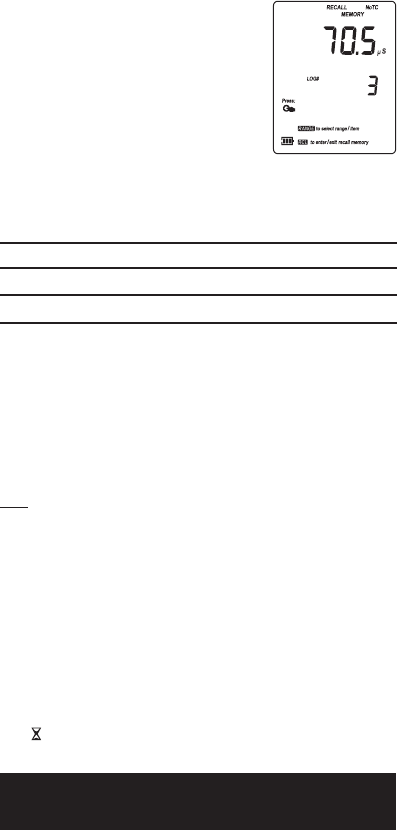
21
Press 2nd then CLR or simply CLR to delete records.
The “dEL” message is displayed on the primary LCD, the record number on
the secondary LCD and “CFM” tags will blink.
• Press the ARROW keys to change the record number.
• Press CAL or Range or CLR to escape from DEL screen and enter view
record items mode.
Note: Pressing 2nd then Setup the instrument toggles between record
number and all records.
• Press 2nd then CFM or CFM to confirm delete. The “nuLL” message
will be displayed on the primary LCD for the selected record. While
“nuLL” message is displayed the 2nd, CAL, Range and CLR keys
are inactive. Press the ARROW keys to select an undeleted record.
• If “dEL ALL” option was selected, all logged data are deleted and
the instrument returns to measurement mode.
Press 2nd then RCL at any time to return to measurement mode.
The “ ” and “WAIT” tags blinks during memory reorganization.
TEMPERATURE CALIBRATIONTEMPERATURE CALIBRATION
TEMPERATURE CALIBRATIONTEMPERATURE CALIBRATION
TEMPERATURE CALIBRATION
(for technical personnel only)
DATE/TIME Month & day Hour & minutes
Parameter Primary LCD Secondary LCD
Cell/Off Cell value Offset value
EC EC reading Temperature
• If RCL mode was entered while the instrument was in NaCl range:
the last NaCl memorized reading appears on the primary LCD and
the record number on the secondary LCD.
Press 2nd then Setup while in RECALL mode,
when the record number is not displayed and
the instrument will toggle between the record
number on the secondary LCD and the current
displayed information. Use the ARROW keys
to select another record.
Press Range and the instrument will display the next logged parameter
as shown in the table below:
All the instruments are factory calibrated for temperature.
Hanna’s temperature probes are interchangeable and no temperature
calibration is needed when they are replaced.
If the temperature measurements are inaccurate, temperature recalibration
should be performed.










