User Guide
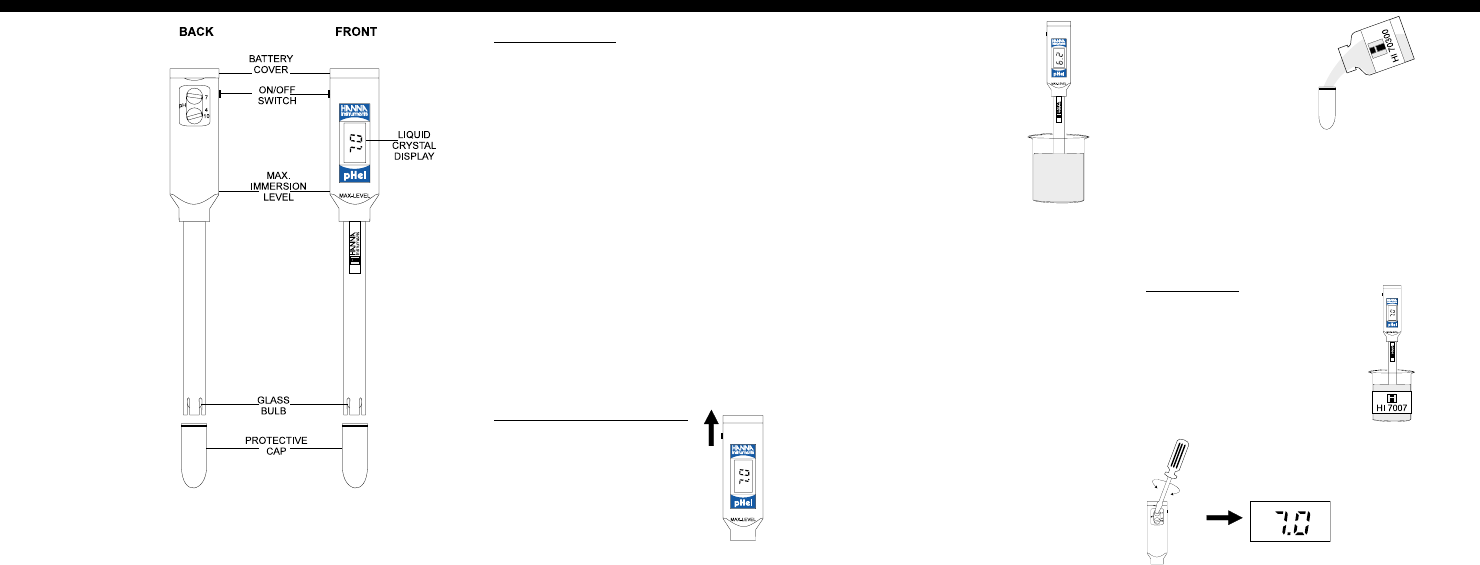
pHel
pH electrodepH electrode
pH electrodepH electrode
pH electrode pHel
pH electrodepH electrode
pH electrodepH electrode
pH electrode pHel
pH electrodepH electrode
pH electrodepH electrode
pH electrode pHel
pH electrodepH electrode
pH electrodepH electrode
pH electrode
or 1½ inch) into the so-
lution. Under no circum-
stances the immersion
shall be above 8 cm or
3 inches. Stir gently and
wait until the display sta-
bilizes.
If the electrode is dry,
allow a few minutes for
the reading to stabilize.
For best results, recalibrate peri-
odically using fresh calibration
buffers.
• Do not be alarmed if white crys-
tals appear around the cap.
This is normal with pH elec-
trodes and they dissolve when
rinsed with water.
• If the electrode is dry, soak it in
tap water for a few minutes.
• After use, rinse the electrode
with water to minimize con-
tamination.
• Store the elec-
trode with a few
drops of
HI70300
Storage Solution
in the protective
cap.
DO NOT USE DISTILLED OR
DEIONIZED WATER FOR
STORAGE PURPOSES.
Always replace the protective
cap after use.
Calibration
• Dip the tip of the elec-
trode (4cm/1½") of pHel
in a sample of pH 7.01
buffer (from
HI774P
Calibration Kit
). Allow
the reading to stabilize.
• Adjust the pH 7 trimmer
until the display reads
"7.0".
Specifications
Range
0.0 to 14.0 pH
Resolution
0.1 pH
Accuracy
±0.2 pH
(@20°C/°68F)
Typical EMC
±0.2 pH
Deviation
Calibration
Two points
through trimmers
Environment
0 to 50ºC (32 to
122ºF), 95% RH
Battery
2 x 1.4V
Life
3000 hours of
continuous use
Dimensions
200x28x20 mm
7.9x1.1x0.8"
Weight
46 g (1.6 oz.)
Operating Instructions
pHel is a very easy in-
strument to use. Simply
switch it on, remove the
protective cap and im-
merse the tip of the elec-
trode (the bottom 4cm


