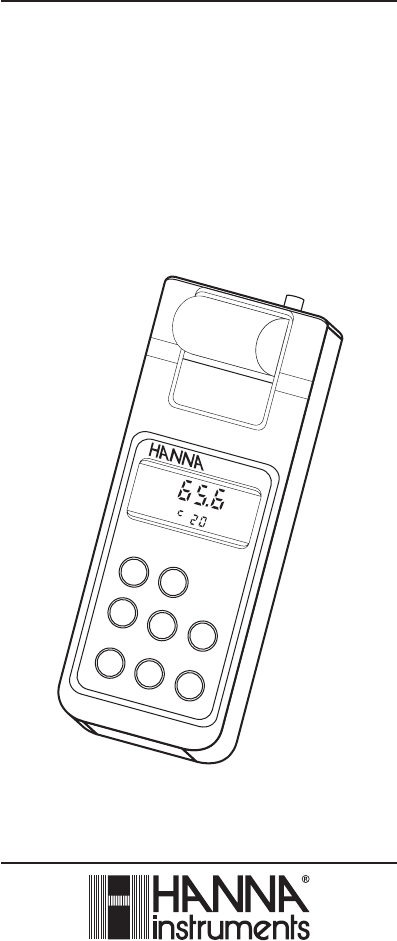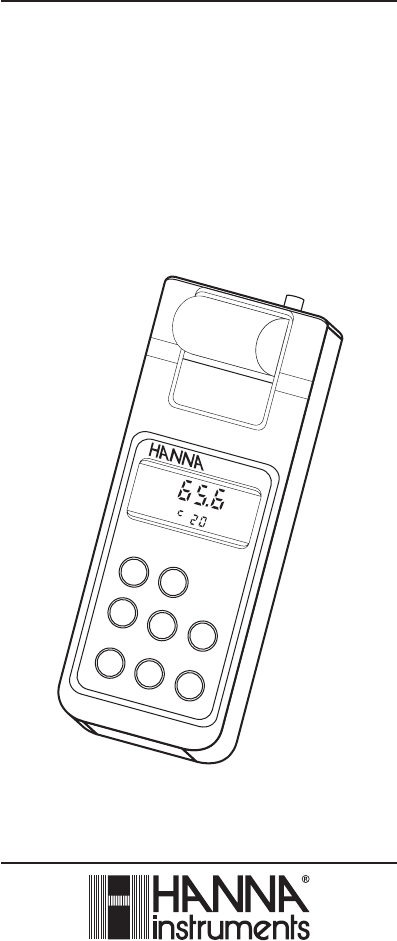Instruction Manual HI 9161 • HI 91610 Printing and Logging Thermo-Hygrometers instru m en ts HI 91 61C MICR THE OPROC RMO E HYG SSOR P ROM R ETE INTING R ON/O FF PAP E R RAN G %RH E °C -2 5.0 ... 95 0.0 ..+ .0 60.0 INTV UP DOW N RAN GE PRIN T LOG www.hannainst.
Dear Customer, Thank you for choosing a HANNA instruments® product. Please read this instruction manual carefully before using the instrument. This manual will provide you with the necessary information for the correct use of the instrument, as well as a precise idea of its versatility. If you need additional technical information, do not hesitate to e-mail us at tech@hannainst.com. directives. These instruments are in compliance with the TABLE OF CONTENTS WARRANTY .........................................
FUNCTIONAL DESCRIPTION HI 9161 GENERAL DESCRIPTION HI 9161 and HI 91610 are advanced portable, printing, thermohygrometers. These unique, lightweight meters give instant printouts of sample number, date and time of recording, printing interval, relative humidity and temperature at user-selectable intervals. Both RH and temperature are measured with 0.1 resolution.
FUNCTIONAL DESCRIPTION DISPLAY AND RH PROBE FUNCTIONAL DESCRIPTION HI 91610 1 3 2 8 9 4 HI 91610C MICROPROCESSOR LOGGING THERMOHYGROMETER 10 RANGE 5 %RH 5.0 . . . 95.0 °C -20.0 . . +60.0 11 12 1. 2. 3. 4. 5. 6. 7. 8. 9. 10. 11. 12.
INITIAL PREPARATION SPECIFICATIONS HI 9161C HI 91610C Range HI 9161F HI 91610F 5.0 to 95.0% RH -20.0 to 60.0°C -4.0 to 140.0°F 0.1% RH 0.1°C 0.1°F Resolution Precision ±2% RH ±0.4°C ±1°F Typical EMC Deviation ±3% RH ±0.2°C Probes (included) Power Supply ±0.4°F HI 70604/2 RH probe with 2 m (6.6') cable HI 762L/2 temperature probe with 2 m (6.
OPERATIONAL GUIDE RELATIVE HUMIDITY MEASUREMENTS Operations with the HI 9161 and HI 91610 are very simple. • For accurate measurements, the RH sensor should be exposed to a current of air moving at 0.5 m (20") per second or more. • In the absence of air movement, the response can be accelerated by moving the probe. • The probe sensor must never come into contact with water or any other liquid.
Press the INTV and RANGE keys simultaneously. The display will show the time/printing interval setting. The printing interval on the secondary LCD will blink. INTV + The time, date and printing interval are now stored in the memory even when the meter or display are switched off. Note: Each time the batteries are replaced, the settings will need to be re-entered. This can be avoided by applying an external voltage to the unit before replacing the batteries.
Press the ALT and TIME keys simultaneously and the display will show the previously memorized time with the printing interval blinking on the secondary LCD. ALT UP RANGE TIME Any interval can be selected from among 1, 2, 5, 10, 15, 30, 60, 120 or 180 minutes by using the UP and DOWN keys. The time, date and printing interval are now stored in the memory even when the meter or display are switched off. Note: Each time the batteries are replaced, the settings will need to be re-entered.
VIEWING RH%, TEMPERATURE, TIME, DATE & PRINTING INTERVAL WITH HI 91610 To view the time press the TIME key. This also displays the printing/ logging interval. TIME TIME To print the measured values press PRINT. Each printout provides the following information: a – Current sample number b – Date (DD-MM-YY) 0001 c – Time (HH.MM) d – RH% value e – Temperature value PRINT a 10-01-96 <> INTV PRINTING/RECORDING WITH HI 9161 To view the date, press the UP key when the LCD is displaying time.
PRINTING/LOGGING WITH HI 91610 RANGE If no key is pressed, after approximately 5 minutes, the meter goes in standby mode to save the battery life. Note: If PRINT is pressed while still in recording mode, a printout is produced without affecting the running number. 10-01-96 0005M -- 05 -- *11.51 65.2 RH% PRINT 25.0 °C Printing during recording To print the values shown on the display, press PRINT.
Each printout provides the following information: a b To reactivate the display press the TIME key. TIME SAMPLE NUMBER During logging it is possible to know the running sample number. Press the LOG key twice and the display will show the running number in the current log together with sample number symbol "Sn". 0001M *15.01 d 65.9 RH% e 0015 25.4 °C f g a – Current log number b – Current sample number (in that particular log) c – Date (DD-MM-YY) d – Printing interval in minutes e – Time (HH.
TO STOP LOGGING Press UP and the RH% value will be displayed on the primary LCD. Press the ALT and LOG keys simultaneously. This will also generate an exit status printout. Log number Total sample number ==02== <>0010 01-07-95 0005M *7.01 LOG EXIT Date/Time TO SCAN STORED DATA ON DISPLAY Press the LOG key. The log number and remaining page number will appear on display. UP Continue pressing UP will display one by one all the memorized data of the same log in the above sequence, i.e.
CALIBRATION O H2 12cc Li Cl 11.1% Na Cl 75.4% CALIBRATION KIT • Add all the content of the HI 7121 bottle (NaCl salts) while continuously shaking the container to avoid the formation of lumps. Seal this container well when not in use. Cl • Pour approximately 26 cc of distilled water into a glass container. • Immerse this container into a bath of ice and water. • Pour approximately 12 cc of distilled water into the other chamber marked "RH 75.4%".
• Adjust the low humidity trimmer to read 0.0% (readings between 0.0 and 1.0% RH are acceptable). • Remove the probe and tightly seal the chamber containing the LiCl solution. • Remove the cap from the "RH75.4%" chamber and insert the probe, ensuring that it does not touch the liquid. Li Cl 11.1% DATA TRANSFER TO PC (HI 91610 only) Set the HI 91610 to TIME mode and place it on a HI 9200 infrared transmitter (ensuring that the infrared LEDs of meter and interface match).
SELF-DIAGNOSTIC FUNCTIONS HI 9161 and HI 91610 are factory programmed to automatically diagnose a fault and inform the user by displaying an error code on the LCD. Error codes are: PEr0, PEr1, PEr2 = Short circuit on the system, the meter should be returned for repair. Contact your dealer. PEr3 = Printer mechanism fault. Contact your dealer. PEr4 = Printer clutch jammed - reset the printer (see page 31). PEr9 = Printer jammed - reset the printer (see page 31).
PRINTER MAINTENANCE Allow about 5 cm (2") of paper to exit from the printer and then replace the cover. CHANGING THE INK CARTRIDGE When printouts become faint, it might be necessary to change the ink cartridge. Contact your dealer or the nearest HANNA Office for technical service. INSERTING PAPER ROLL HI 9161 and HI 91610 use plain 38 mm wide paper rolls. To insert a new roll gently pull out the printer cover.
HANNA INSTRUMENTS TEMPERATURE PROBES ACCESSORIES RH PROBES HANNA Relative Humidity probes use a high-tech TFPC (Thin-Film Polymer Capacitance) humidity sensor, that provides rapid response and high accuracy. The probes are precalibrated at the factory. Several different versions are available for all application needs. HI 70604/2 RH probe with 2 m (6.6') cable HI 70604/5 RH probe with 5 m (16.5') cable HI 70606/2 RH probe with sintered cap and 2 m (6.
HI 7101 HI 7102 HI 7111/P HI 7121/P RH calibration chamber RH calibration chamber for probes with sintered cap Spare saturation LiCl salts for low humidity calibration (15 g, 6 pcs) Spare saturation NaCl salts for high humidity calibration (33 g, 6 pcs) CE DECLARATION OF CONFORMITY CALIBRATION TEST KEYS HANNA test keys provide a quick and easy way to test the meter's accuracy by simply plug the key to the probe socket on the meter. If the reading differs by more than ±0.4°C (±0.
SALES AND TECHNICAL SERVICE CONTACTS Australia: Tel. (03) 9769.0666 • Fax (03) 9769.0699 China: Tel. (10) 88570068 • Fax (10) 88570060 Egypt: Tel. & Fax (02) 2758.683 Germany: Tel. (07851) 9129-0 • Fax (07851) 9129-99 Greece: Tel. (210) 823.5192 • Fax (210) 884.0210 Indonesia: Tel. (21) 4584.2941 • Fax (21) 4584.2942 Japan: Tel. (03) 3258.9565 • Fax (03) 3258.9567 Korea: Tel. (02) 2278.5147 • Fax (02) 2264.1729 Malaysia: Tel. (603) 5638.9940 • Fax (603) 5638.9829 Singapore: Tel. 6296.