User's Manual
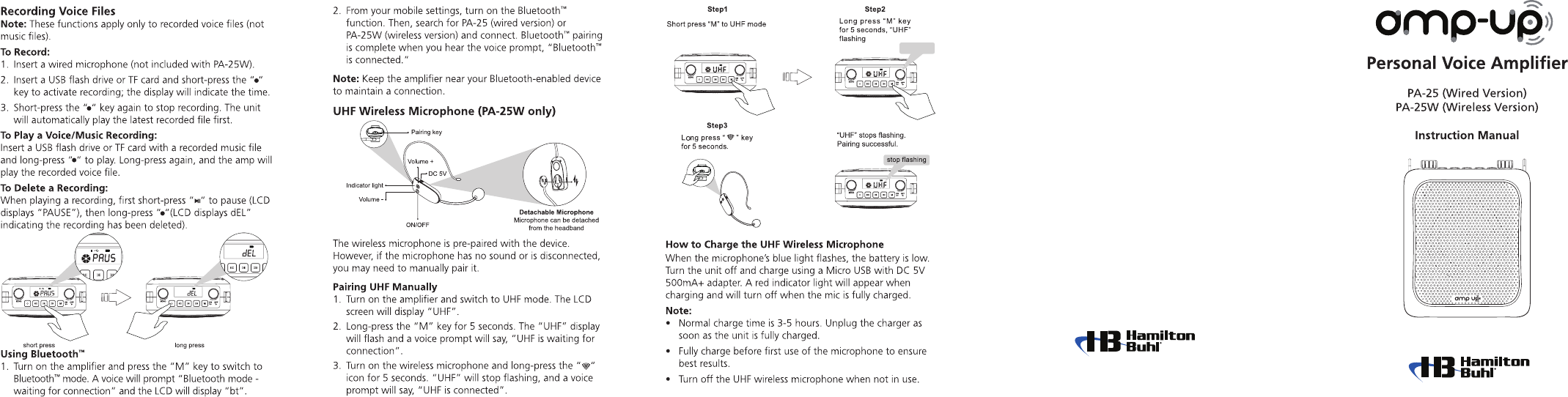
flashing
Never-Ending Learning Innovation
TM
Volume Control
• Adjust device volume by rotating the volume knob on the
device. For PA-25W, you can also adjust the volume by
pressing “+” or “-” on the wireless microphone.
Troubleshooting
• Power has been turned on, but the amplifier has no sound:
1. If the LCD is not lit, the unit may need charging.
2. Turn up the volume on both the unit and the microphone
(PA-25W only).
• The amplifier has no sound when using the wireless
microphone (PA-25W only):
1. Confirm both device and microphone are powered on.
2. Confirm the proper pairing. Pair again if necessary.
• The amplifier has feedback:
1. Make sure the microphone is not too close to the amplifier.
2. You may need to turn volume down to avoid feedback.
Never-Ending Learning Innovation
80 Little Falls Road, Fairfield, NJ 07004
1-800-631-0868 • www.HamiltonBuhl.com
Product Registration Instructions
To register your product please visit: www.HamiltonBuhl.com
1. Click on Customer Care
2. Click on the Product Registration Icon
3. Fill out all fields marked with * to register
Warranty:
Warranty begins the date item ships from our warehouse. All products
have a one year warranty from original date of shipment, unless
otherwise noted.
TM


