Manual
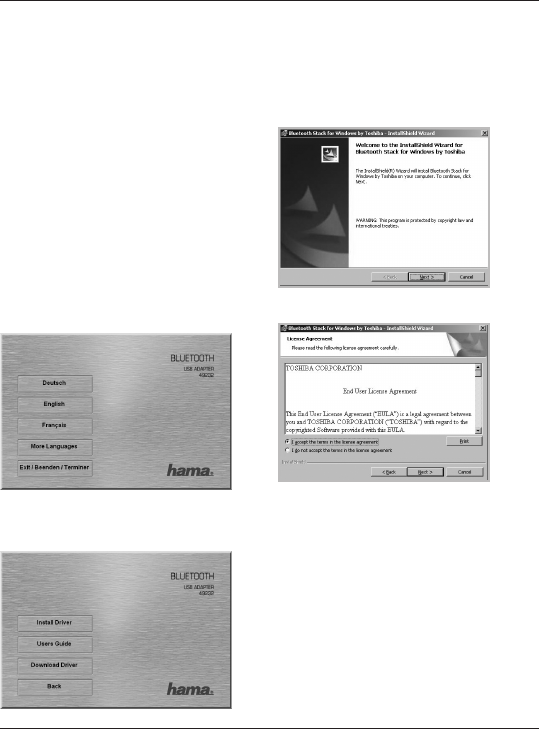
g
Operating Instruction
5
Overview
1.Packagecontents
2. Software installation
3.Contactandsupportinformation
4.Safetyinstructions
1. Package contents:
• BluetoothUSBstick(DC-5V,100mA)
• Installation/driverCD
• Installationinstructions
• Notesconcerningenvironmentalcare
2. Software installation
InserttheenclosedinstallationCDinthe
CD-RomdriveofyourPC.
Theinstallationroutinestartsautomatically
now.OpentheCD-RomdriveviaMyComputer
if the installation menu does not start
automatically.
Select the appropriate installation language
andcontinuebyclickingtheappropriate
language.
ClickInstall to continue with the installation.
Toopentheoperatinginstructions.
ClickDownloaddrivertodownloadthelatest
driverfromtheHamawebsite.Thisallowsyou
tocheckwhetherdrivershavenowbeende-
velopedforpreviouslyunsupportedsystems.
ClickBack to return to language selection.
StarttheinstallationprocessbyclickingNext.
AccepttheTermsintheLicenseAgreement
andcontinuebyclicking Next.
00049232man_de_en_fr.indd 5 01.08.11 08:01










