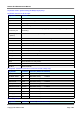Manual
Haltech E11/E8 Instruction Manual
Ctrl-Up Arrow Mini Increase ignition by 0.1 degrees (0.5 degrees in correction maps)
Ctrl-Down Arrow Mini Decrease ignition by 0.1 degrees (0.5 degrees in correction maps)
Up arrow Small Increase ignition by 0.5 degrees
Down Arrow Small Decrease ignition by 0.5 degrees
Shift-Up Arrow Medium Increase ignition by 1.0 degrees
Shift-Down Arrow Medium Decrease ignition by 1.0 degrees
Pg Up Large Increase ignition by 2.0 degrees
Pg Down Large Decrease ignition by 2.0 degrees
Shift-Pg Up Very Large Increase ignition by 5.0 degrees
Shift-Pg Down Very Large Decrease ignition by 5.0 degrees
Percentage Maps
Key Stroke Increment Function (default increments)
Ctrl-Up Arrow Mini Increase Percentage by 0.1 percent
Ctrl-Down Arrow Mini Decrease Percentage by 0.1 percent
Up arrow Small Increase Percentage by 0.5 percent
Down Arrow Small Decrease Percentage by 0.5 percent
Shift-Up Arrow Medium Increase Percentage by 1.0 percent
Shift-Down Arrow Medium Decrease Percentage by 1.0 percent
Pg Up Large Increase Percentage by 2.5 percent
Pg Down Large Decrease Percentage by 2.5 percent
Shift-Pg Up Very Large Increase Percentage by 5.0 percent
Shift-Pg Down Very Large Decrease Percentage by 5.0 percent
Keystrokes used in general tuning (3D Maps) Legacy Keys
Keystrokes Common to all 3D maps
Key Stroke Function
Up Arrow Same as up arrow in 2D maps. See tables above.
Down Arrow Same as down arrow in 2D maps. See tables above.
Left Arrow Move selection bar left on load axis
Right Arrow Move selection bar right on load axis
n Next range on RPM axis
p Previous Range on RPM axis
L ‘Linearise’ between the ends of the selected range.
Home Move selection to home pointer
1 Rotate map down.
2 Rotate map up.
3 Rotate map to the left.
4 Rotate map to the right
Page: 146
Copyright © Haltech 2008