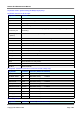Manual
Haltech E11/E8 Instruction Manual
Keystrokes used in general tuning (2D Maps) Legacy Keys
Keystrokes Common to all 2D maps
Key Stroke Function
Left Arrow Move selection bar left on load axis
Right Arrow Move selection bar right on load axis
n Next range on RPM axis
p Previous Range on RPM axis
v
function key F2
Edit value of selected bars directly by typing in a value (bring up a dialog box if
necessary)
5 (not keypad)
% (shift-5)
Increase or decrease as a percentage of the selected bars.
L Linear-ise between the ends of the selected range.
‘a’ or ‘A’ Select all bars
‘i’ or ‘I’ Open increment adjustments window
ESC Turn off ‘all bars’ selection
Ctrl-Left Arrow Select multiple bars to the left of current bar
Ctrl-Right Arrow Select multiple bars to the right of the current bar
Alt-Left Arrow Deselect bars from the right
Alt-Right Arrow Deselect bars from the left
Ctrl-Space Turn off multiple bars selection
Home Move selection to home pointer
Ctrl-Home Move to first bar
Ctrl-End Move to last bar
Fuel Injector Time Maps (use same increments for Batt Voltage map)
Key Stroke Increment Function (default increments)
Ctrl-Up Arrow Mini Increase fuel by 0.005ms
Ctrl-Down Arrow Mini Decrease fuel by 0.005ms
Up arrow Small Increase fuel by 0.050 ms
Down Arrow Small Decrease fuel by 0.050ms
Shift-Up Arrow Medium Increase fuel by 0.100ms
Shift-Down Arrow Medium Decrease fuel by 0.100ms
Pg Up Large Increase fuel by 0.200ms
Pg Down Large Decrease Fuel by 0.200ms
Shift-Pg Up Very Large Increase Fuel by 0.500ms
Shift-Pg Down Very Large Decrease Fuel by 0.500ms
Ignition Angle Maps
Key Stroke Increment Function (default increments)
Copyright © Haltech 2008
Page: 145