User Guide
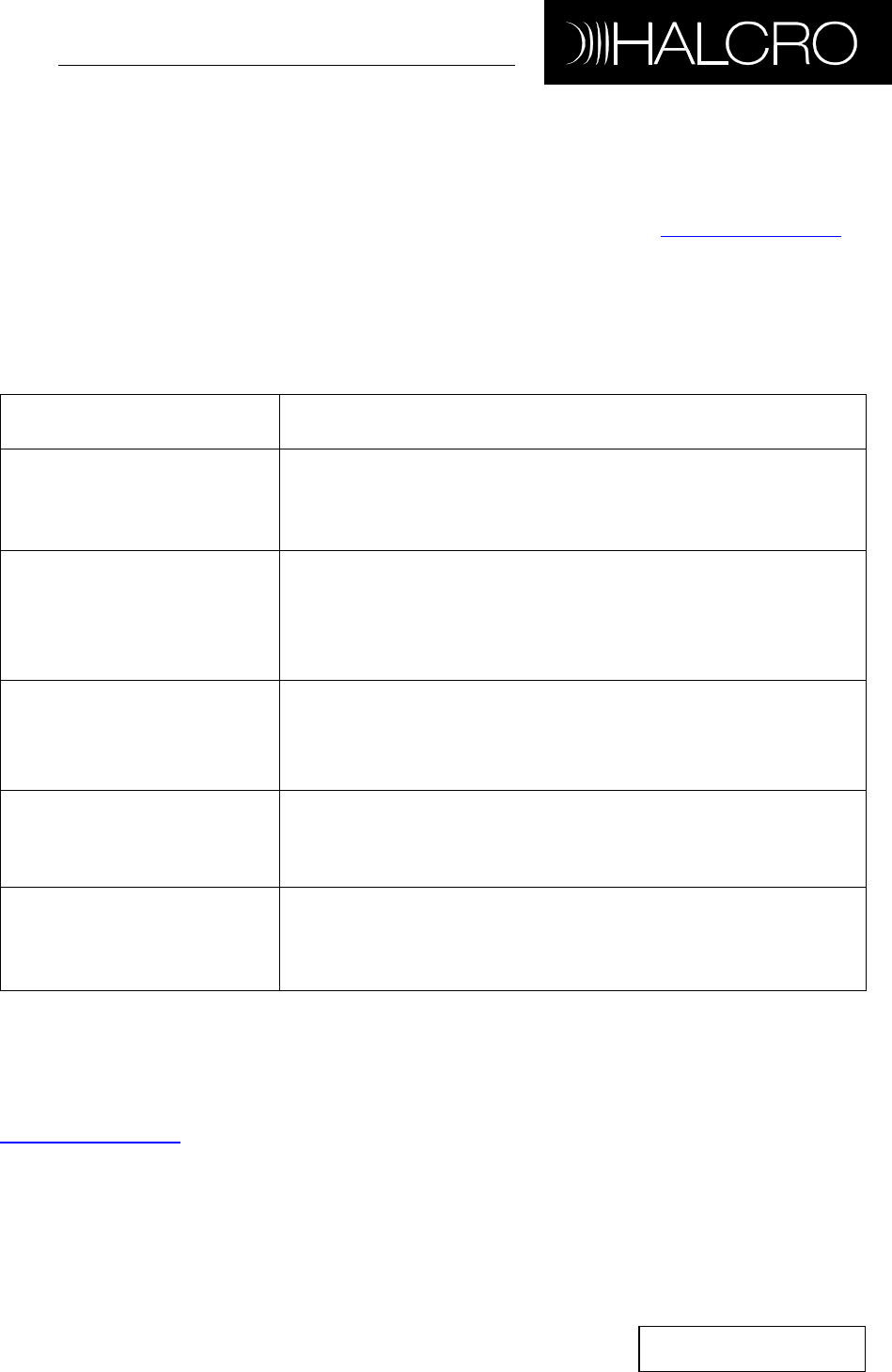
Page 23 of 26
TM
dm8
Troubleshooting
The dm8 contains no user serviceable parts inside the compartments. Do not attempt to open
the unit as this will void the warranty and will expose you to dangerous voltages. For all
service requirements please contact your dealer or email HALCRO™ at service@halcro.com
If the dm8 does not operate as expected first switch the dm8 back to Stand-by and then switch
the main power switch off. Once the display has turned off switch the main power switch
back on and then switch the unit from Stand-by to On. This will reset the microprocessors in
the dm8.
Symptom Suggestion
No display characters
or illumination
Check mains power input is connected and turned on.
Check fuse.
No audio output Ensure the input to which your source is connected and
allocated to is selected.
Ensure the output select switch is set to the correct
position output mods.
Ensure the dm8 is not muted, or the volume is too low.
Will not select source Ensure the source is connected to a programmed input
and the Program Button adjacent to the input is
illuminated.
Can not de-allocate
input
Ensure you are not trying to de-allocate an input that is
currently selected on the display screen. The software
does not allow this.
Remote control does
not work
Change batteries.
Remote transmitter may overload the receiver if too close
i.e. less than 100mm (4”).
If none of the above rectifies the problem please contact your dealer or contact HALCRO™ at
service@halcro.com for service.










