Instruction Manual
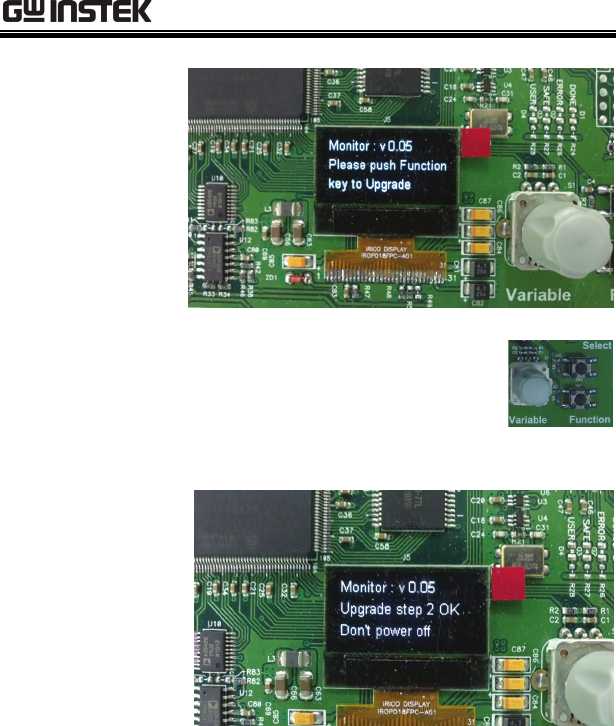
GDB-03 Demo Module User Manual
96
4. Press the Function button key to
start the procedure. A message on
the OLED screen as shown in the
photo below will appear during
upgrading process.
5. Upgrading the firmware is complete.
Disconnect the USB cable. Reconnect USB cable
and adjust the Variable knob to select which
model (GDS-3000 or GDS-2000A) the demo
board will be used for.










