Instruction Manual
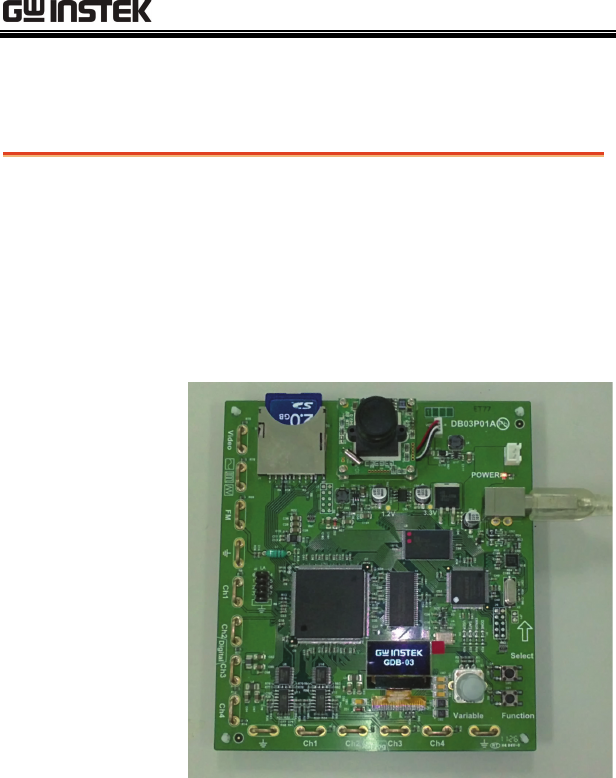
GDB-03 Demo Module User Manual
95
Upgrading the GDB-03 Demo Board
Firmware
Step
1. Please copy the gdb3h.rom, gdb3m.rom and
gdb3s.rom (3 files in total) from GDB-03 CD to
root directory of an SD card.
2. Insert the SD card into the SD card slot on the
GDB-03 demo board and connect the USB cable
to the GDS-2000A or GDS-3000.
3. When “GW INSTEK” is displayed on the GDB-
03 OLED screen, quick turn the Variable knob to
trigger the firmware upgrading process. A
message on the OLED screen as shown in the
photo will appear.










