Instruction Manual
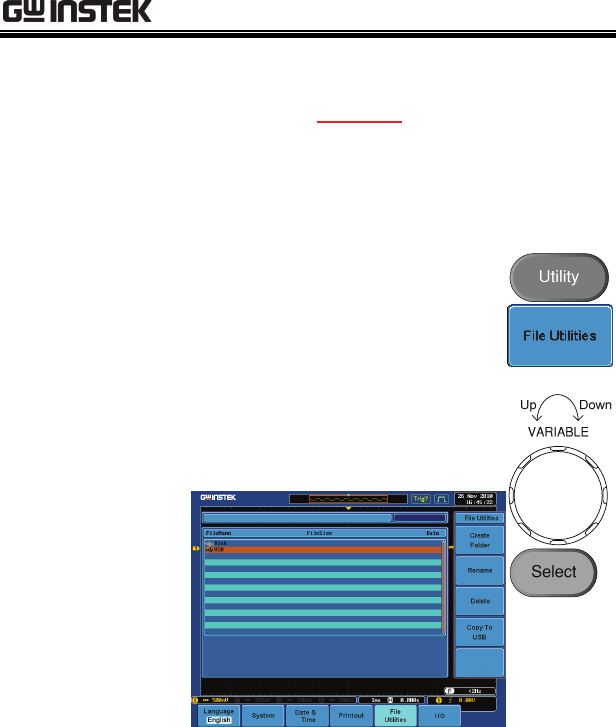
GDB-03 Demo Module User Manual
92
Upgrade firmware
1. Insert a USB flash disk containing the
firmware file,
xxx.upg into the front panel
USB slot.
2. Remove all probes and cables from the BNC
terminals.
3. Press the Utility key and select File
Utilities from the bottom menu.
4. Rotate the Variable knob to select
the USB directory and then press
the Select key.










