Instruction Manual
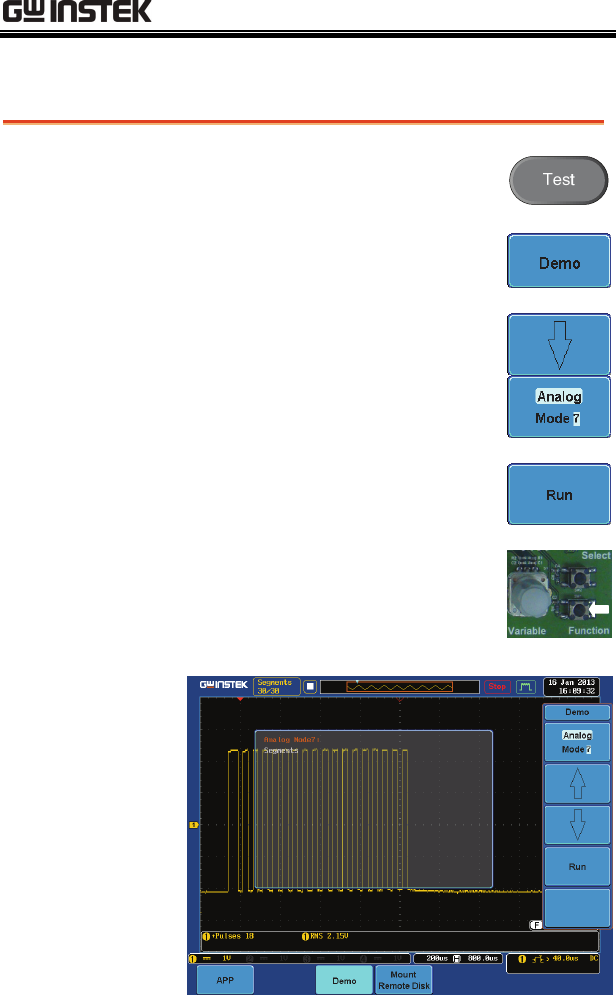
GDS-2000A
65
Display Segments (Analog Mode 7)
Step
1. Press the Test key on the front
panel of the GDS-2000A.
2. Press the Demo button.
3. Press the Down button to select
Analog Mode 7. A screen
confirming Analog Mode 7 is
selected as shown below appears.
4. Press the Run button to display the
waveform.
5. The function key on the demo
board should be press down before
the segments waveform can be
outputted.










