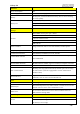User's Manual
Galaxy G6
- 106 -
Sensors Calibration
Galaxy G6 supports tilt survey function, but before doing the tilt surveying on Galaxy G6, the
sensors calibration shall be done.
1. Electronic Bubble calibration
Get into calibration interface by clicking on calibration setting button on the top of the screen.
Click “Electronic Bubble” in the calibration setting interface,
In the acceleration calibration interface, make sure the device is level, hold and click “Start”
button to start the calibration, until it‟s finished.