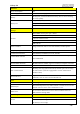User's Manual
Galaxy G6
- 103 -
Web UI settings
1) Login the web UI of G6 and go to “General Config” interface, then choose “WIFI” in
“Datalink” option, click on “Enter” button to confirm and save the settings.
2) Then go to “WIFI Config” interface under “Network Config”, there the option of “Client”
is activated if WIFI used as datalink.
3) Click on the “Scan” button to search the surrounding available WIFI hotspot, then select a
proper one and input the password, click the “Enter” button at the bottom to confirm and
access