User's Manual
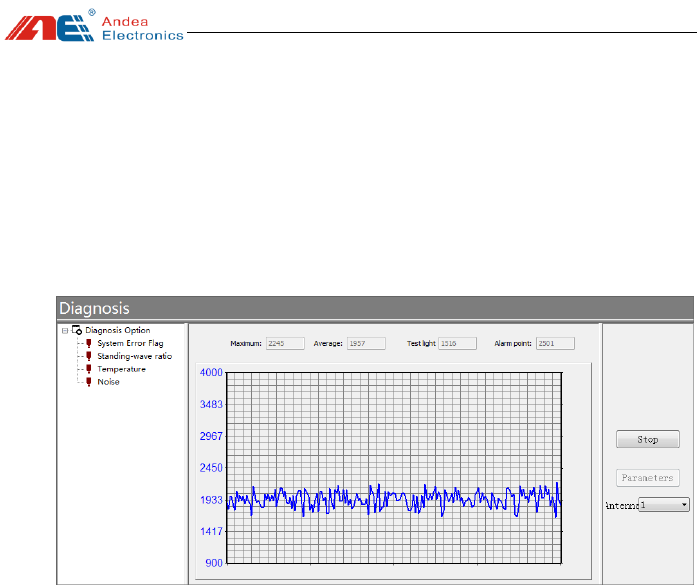
User manual
Guangzhou Andea Electronics Technology Co., Ltd. 36/39
http://www.gzandea.com
6.3.4. Noise
The "Noise " function can be used to detect noise on the spot, as shown below:
1. The noise waveform is normal, indicating that there is no interference signal or
the interference signal is small in the environment;
2. When the noise waveform has a large square shape or a parabolic shape, it
indicates that the environment has interference signals and the interference source needs
to be eliminated.
Figure 44 Noise check
➢ Interference source analysis
(1) Power adapter: laptop power supply, display power supply, LED light power
supply, surveillance camera power supply, electric car charger, power supply of other
electric equipment.
(2) Card reader with the same frequency band: access card reader, desktop card
issuer.
(3) Motor equipment.
➢ Troubleshooting
Turn on the Noise Detection function, and switch off the power of the interference
source one by one. At the same time, observe changes of the interface waveform, in
order to determine the interference source.










