User's Manual
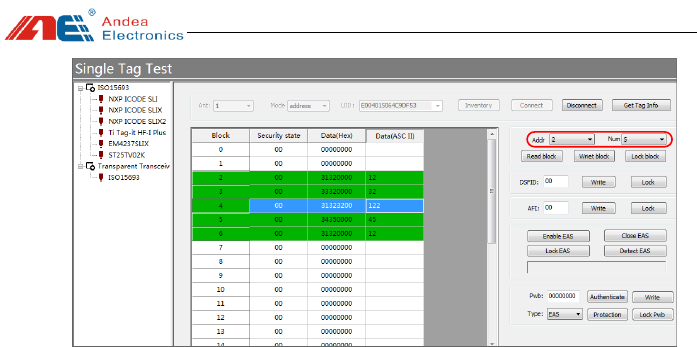
User manual
Guangzhou Andea Electronics Technology Co., Ltd. 33/39
http://www.gzandea.com
①
②
③
④
Figure 40 Single tag reading and writing steps
Steps:
1) Set the data block of the tag to be operated in the Addr drop-down box and the
Num drop-down box. After setting, the operable data block is displayed in green
indicating that it can be operated;
2) Click [Read Block] to read the data value of the data block selected in step 1;
3) Write the value in the line (green area) of the data block whose value should be
written, and then click [Write Block];
4) After the operation is completed, click the [Disconnect] button to disconnect the
tag connection.
6.3. Diagnosis
When using the reader, you may experience problems, such as it may not be able to
read the tag normally, or the distance drops or intermittently when reading a single tag,
unstable when reading multiple tags, the reading speed is slow or the number of changes
is large, etc. .
When these problems occur, the performance and usage environment of the reader
can be detected and checked according to the following.
6.3.1. System Error Flag
When the reader fails, you can detect it to find out the cause of the failure based
on the error identification.










