User's Manual
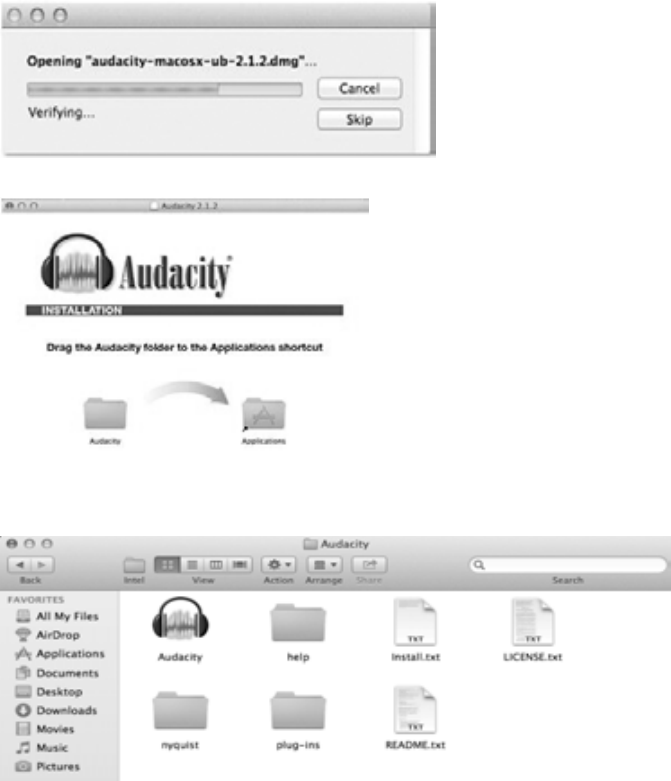
37
Then another window will appear.
Drag the "Audacity" folder in to "Applications" as the instruction show on the window.
5. Double click the Audacity folder and in the Audacity window, files will be displayed in the folder.
6. Double click the Audacity icon to start the software running, alternatively, drag the “orange ball wearing
headphones” icon down onto the desktop toolbar. Click on this icon to run Audacity.










