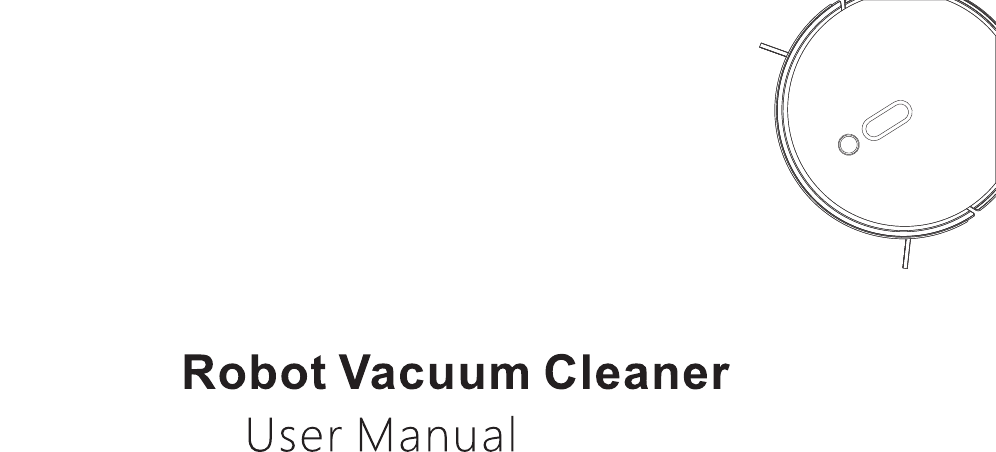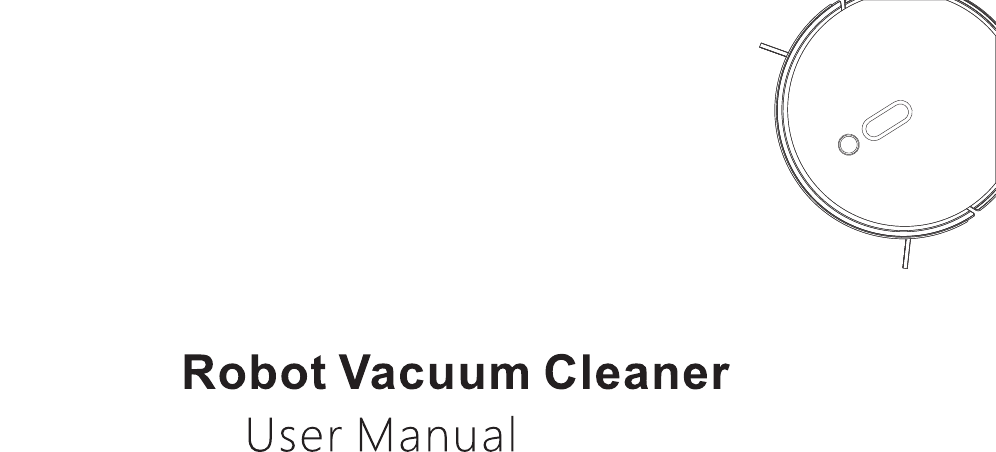Read this user manual carefully before using this product and save it properly for further reference.
3
Dustbin Adjustable Water tank AAA AAA Mop Cloth 4 User
Docking station Bumper Visual camera Power/Auto cleaning Recharge (Smart network connection) Wi-Fi indicator Anti-collision bumper Speaker Cliff sensor Charging metal Contact piece Omnidirectional (Hotspot AP network connection)
Auto cleaning Seek the robot Suction power Water tank latch 6 on/pause button Water flow control
3ft/1m 6ft/2m 7 3ft/1m
Install the side brushes Install the side brushes on both sides of the roller at the bottom of the main unit. Pick up the side brushes with your hands and aim at the hole of the side brush installed on the base (note that the square column and the square hole correspond to each other), press it down to hear a "pa" sound, indicating that the side brush is installed in place. Turn the robot over to install the side brushes.
O I
10
11
As the Tuya App is continuously being updated, your App may appear slightly different than what is pictured in this User Guide.
13
14
Hotspot AP network connection: If the smart network connection fails, switch the network connection mode according to the voice prompt , manually enter the Hotspot AP network connection, and long time press the auto cleaning button and the recharge button at the same time until the WIFI light flashes slowly.
Manual Cleaning Area 16 Cleaning Time Remaining Power
More: 1.Click "More" on the home page to enter more pages. and click to enter the corresponding function. 2. 3.Consumables: side brush, main brush and filter life situations. Use the app to set start times for scheduled cleanups.
6.Mute switch: No voice prompt (except for the voice of finding the robot). 4. Water control flow:Low,Middle,High 5.
Setting Click the upper right corner on the main control page to enter the robot settings page. And click to enter the corresponding function. Adding share: Enter the robot account to be shared.
C. and clean it with a brush or cloth. Dust box and filter cleaning It is recommended to clean the dust box and filter in time A. Pull out the dust box by pressing the button on the back of robot B.
21
Note:The water temperature must not exceed 60 degrees 22
Solution Please clean the rolling brush Please clean the side brush Please check the driving wheels Please i Please wipe the cliff sensors Please clean any obstacle around it Please check the front bumper Please put the robot back on the ground 23
24
25
FCC Warning This device complies with part 15 of the FCC rules. Operation is subject to the following two conditions: (1) this device may not cause harmful interference, and (2) this device must accept any inte rference received, including interference that may cause undesired operation. Changes or modifications not expressly approved by the party responsible for compliance could void the user's authority to operate the equipment.