User's Manual
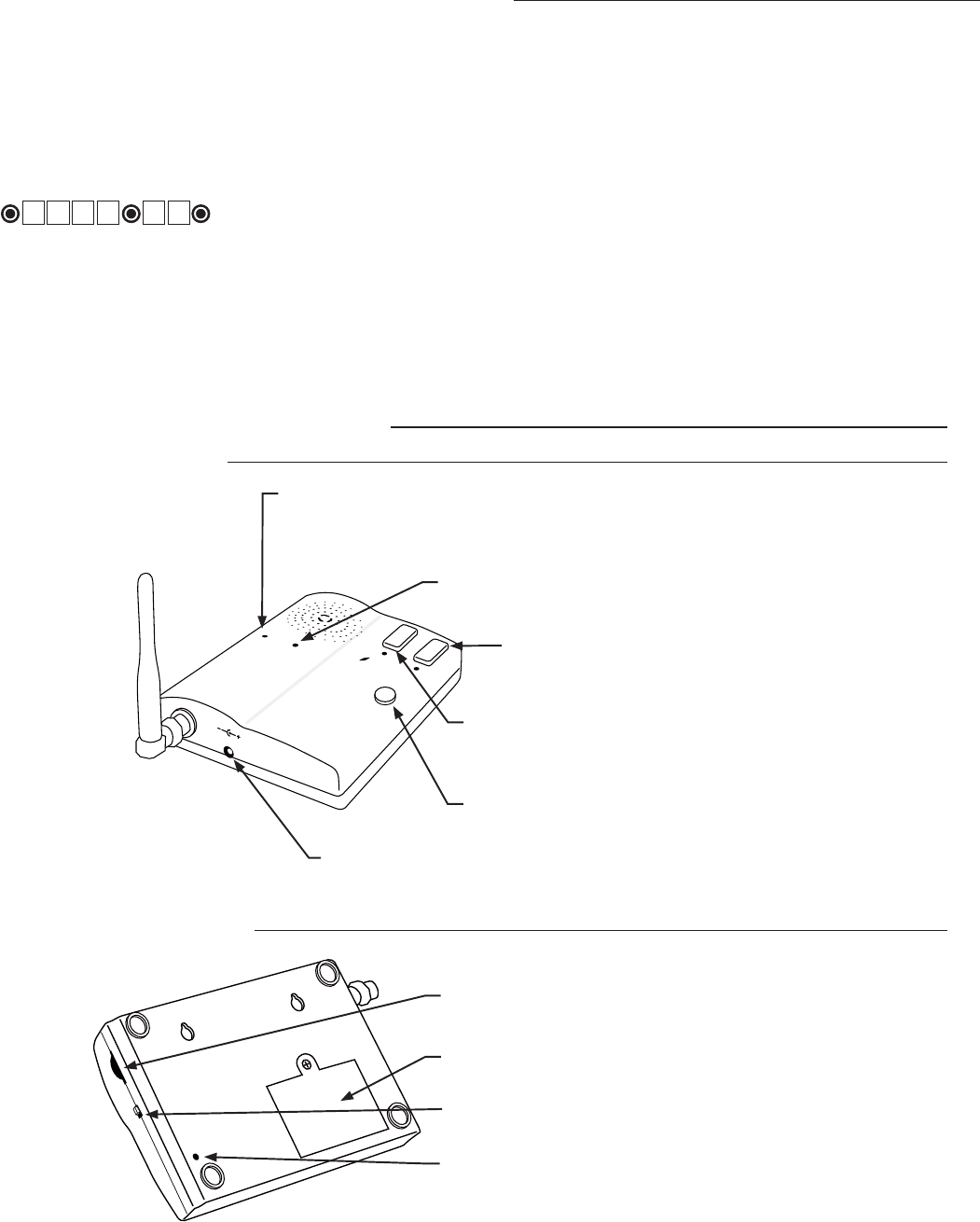
5
Intercom Description
Normal Keypad operation:
• If the user enters a 4-digit code that is matched to one of the
25 stored codes, the STATUS light should blink twice and the
entered.
• No more than 20 key presses are allowed to obtain the 4-digit
entry code.
Example:
1234 is one of the codes stored in one of the memory location.
The user can enter ‘x1234’ or ‘xxxxxxxxxxxxxxxx1234’ and
the gate should be activated (x is any key). If more than 20 key
presses is entered without matching one of the codes, then the
accepted for the next 40 seconds. The user must not enter any
code for at least 40 seconds before the unit returns to normal
operation. Otherwise it remains in this ‘lock-down’ mode. Once
the user enters a matched code, any subsequent key press
within the next 40 seconds will re-activate the keypad.
Delete ALL Entry Codes:
• Press and release PROGRAM button.
• Enter the Master Code then press and release PROGRAM
button.
• Enter 0, 7 then press and release PROGRAM button.
deleted.
memory. (1234 is the Master Code)
The round black dot is the ‘PROGRAM’ button.
1 2 3 4 0 7
GRANT ACCESS Button:
The GRANT PERMISSION button must be pressed then
the person at the keypad can press any key to open the gate.
Intercom - Face
PUSH TO ANSWER/TALK Button:
Used to answer CALL from keypad.
HOLD to talk - RELEASE to listen.
POWER
Keypad
Batt Low
Grant Permission
Push To Answer/Talk
End Call
DV 9V
POWER Light:
LED is GREEN when charging on AC power source and RED during battery
power mode. Blinking RED indicates low battery on Base unit.
KEYPAD BATTERY INDICATOR Light:
LED turns ON when keypad battery is low.
9 Vdc Transformer Plug:
Transformer plugs here to charge the base unit battery.
ID SET
VOLUME
POWER
O
FF
ON
Intercom - Bottom
ON/OFF Switch:
Turn OFF to conserver power when battery operated.
VOLUME Control:
Controls volume level of speaker.
ID SET button:
This button is used only when there is another pair of
wireless intercom units nearby causing interference.
END CALL Button:
Allows user to terminate the call.
BATTERY ACCESS Cover:
Rechargable 3.6 Volt Ni-MH battery included.










