Operation Manual
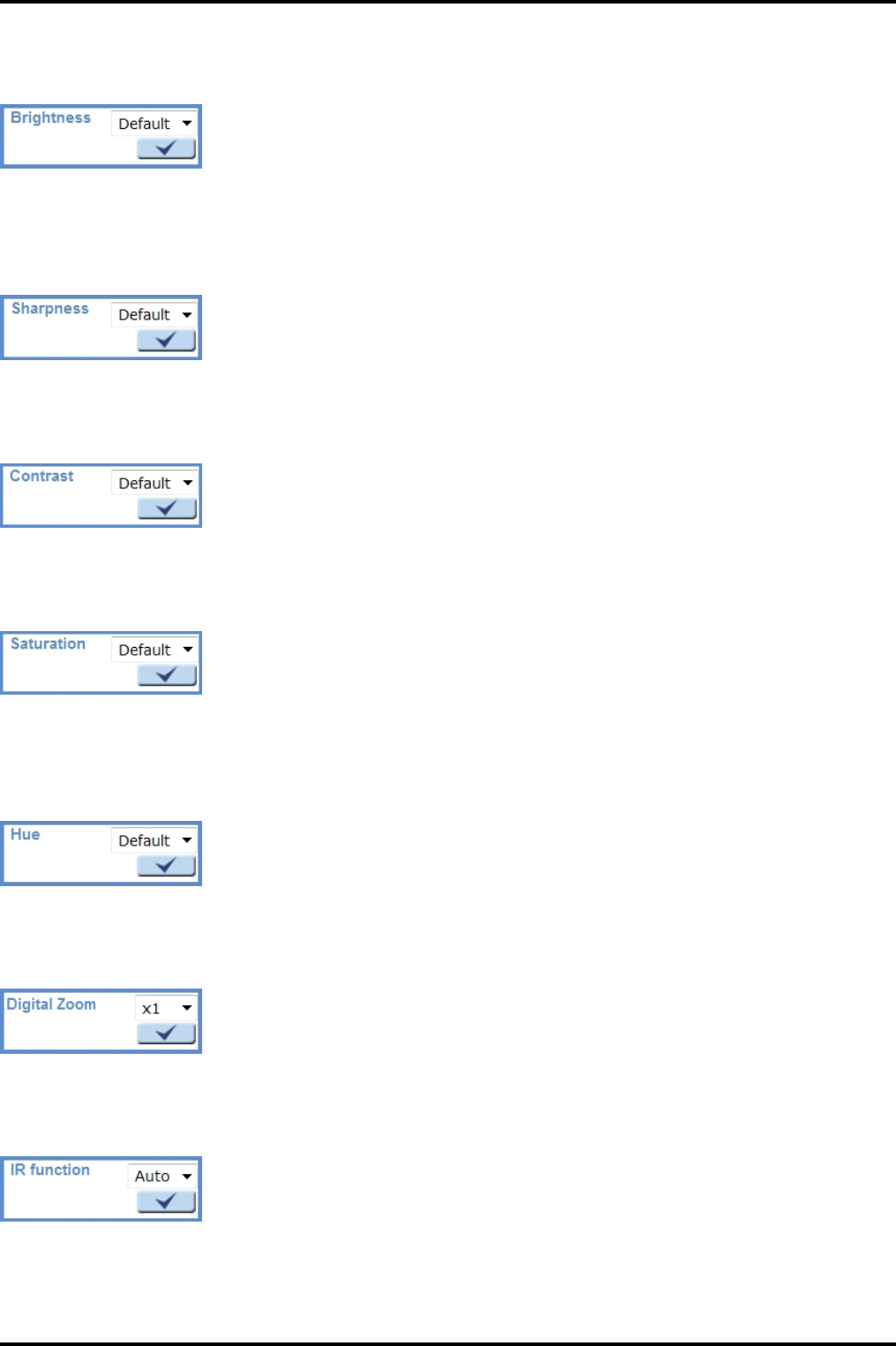
11.4. Brightness Setting
Users can adjust the image’s brightness by adjusting the item. To increase video brightness, select a bigger
number. Press <
√ > to confirm the new setting.
11.5. Sharpness Setting
Sharpness Setting
Increasing the sharpness level can make the image look sharper; it especially enhances the object’s edges. Press
<
√ > to confirm the new setting.
11.6. Contrast Setting
The camera image contrast level is adjustable; please choose from a range of -6 to +19. Press < √ > to confirm the
new setting.
11.7. Saturation Setting
The camera image saturation level is adjustable; please select from a range of -6 to +19. Press < √ > to confirm
the new setting.
11.8. Hue Setting
The camera image hue level* is adjustable; please select from a range of -12 to +13. Press < √ > to confirm the
new setting.
* The Hue Function is only available for GCI-H0602B and GCI-K0503B.
11.9. Digital Zoom Setting
The camera’s Digital Zoom* is adjustable from x1 to x16. Press < √ > to confirm the new setting.
* The Digital Zoom function is only available for GCI-H0503B.
11.10. IR Function
With the IR cut filter, the Dome Camera can still catch a clear image at night time or in low light conditions. Press
<
√ > to confirm the new setting.
64
English










