Operation Manual
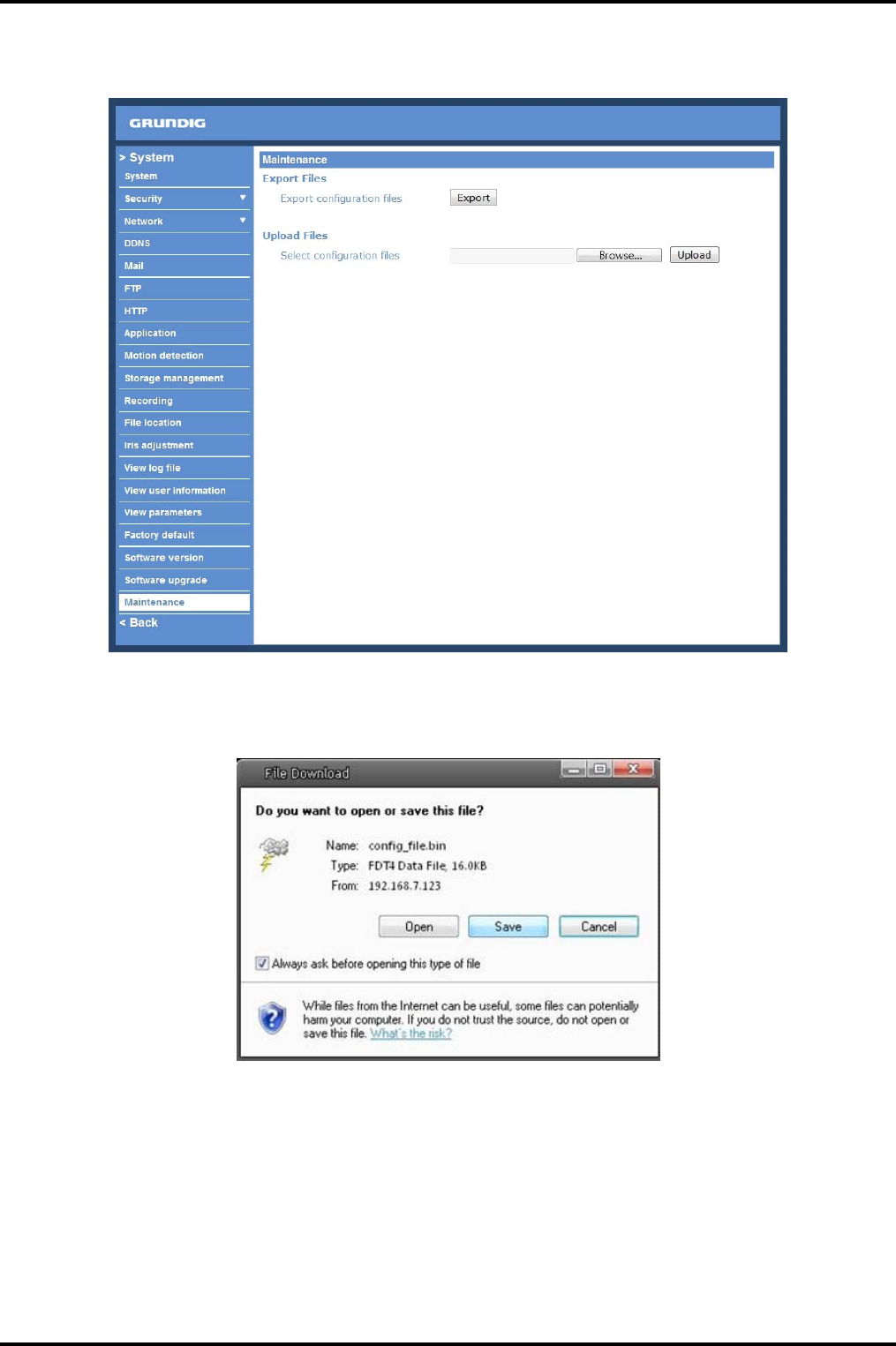
9.21. Maintenance
Users can export configuration files to a specified location and retrieve data by uploading an existing
configuration file to the IP Camera.
Export:
Users can save the system settings by exporting the configuration file (.bin) to a specified location for future use.
Press the “Export” button, and the popup File Download window will come up as shown below. Click “Save” and
specify a desired location for saving the configuration file.
Upload :
To copy an existing configuration file to the IP Camera, please first click on “Browse” to select the configuration
file, and then press the “Upload” button for uploading.
54
English










