Operation Manual
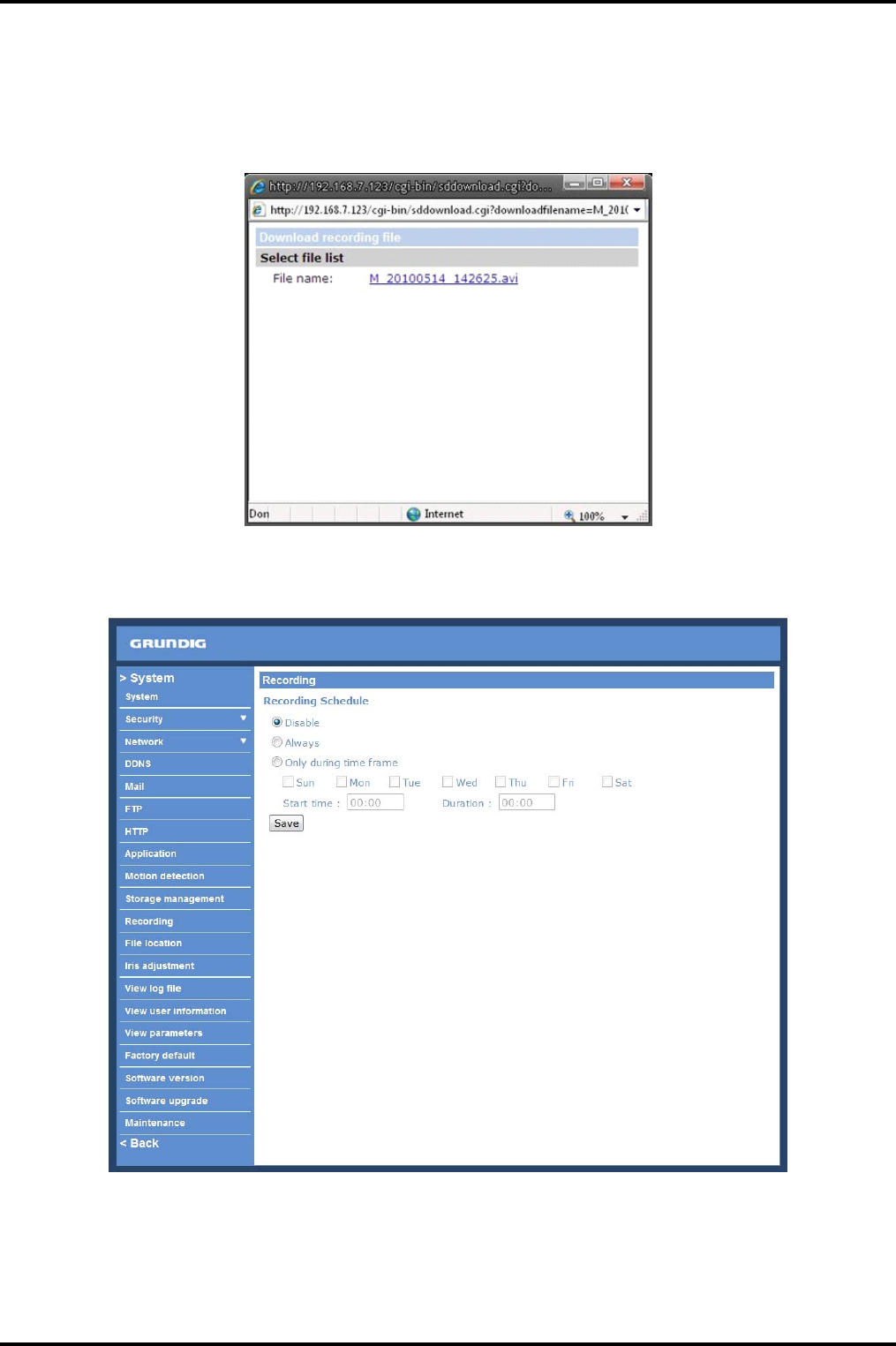
- Sort:
Press the “Sort” button, and the files in the Recording list will be listed in name and date order.
- Download:
To open/download a video clip, select the file first, and then press the “download” button below the Recording list
field. The selected file window will pop up as shown below. Click on the AVI file to directly play the video in the
player or download it to a specified location.
9.12. Recording
In the Recording setting page, users can specify the recording schedule that fits the present surveillance
requirement.
Activating Micro SD/SDHC Card Recording :
Two types of schedule mode are offered: "Always" and "Only during time frame". Users can setup the time frame
to fit the recording schedule or choose “Always” to allow the Micro SD/SDHC Card Recording to be activated all
the time.
Please click on the “Save” button to confirm the schedule mode.
46
English










