Operation Manual
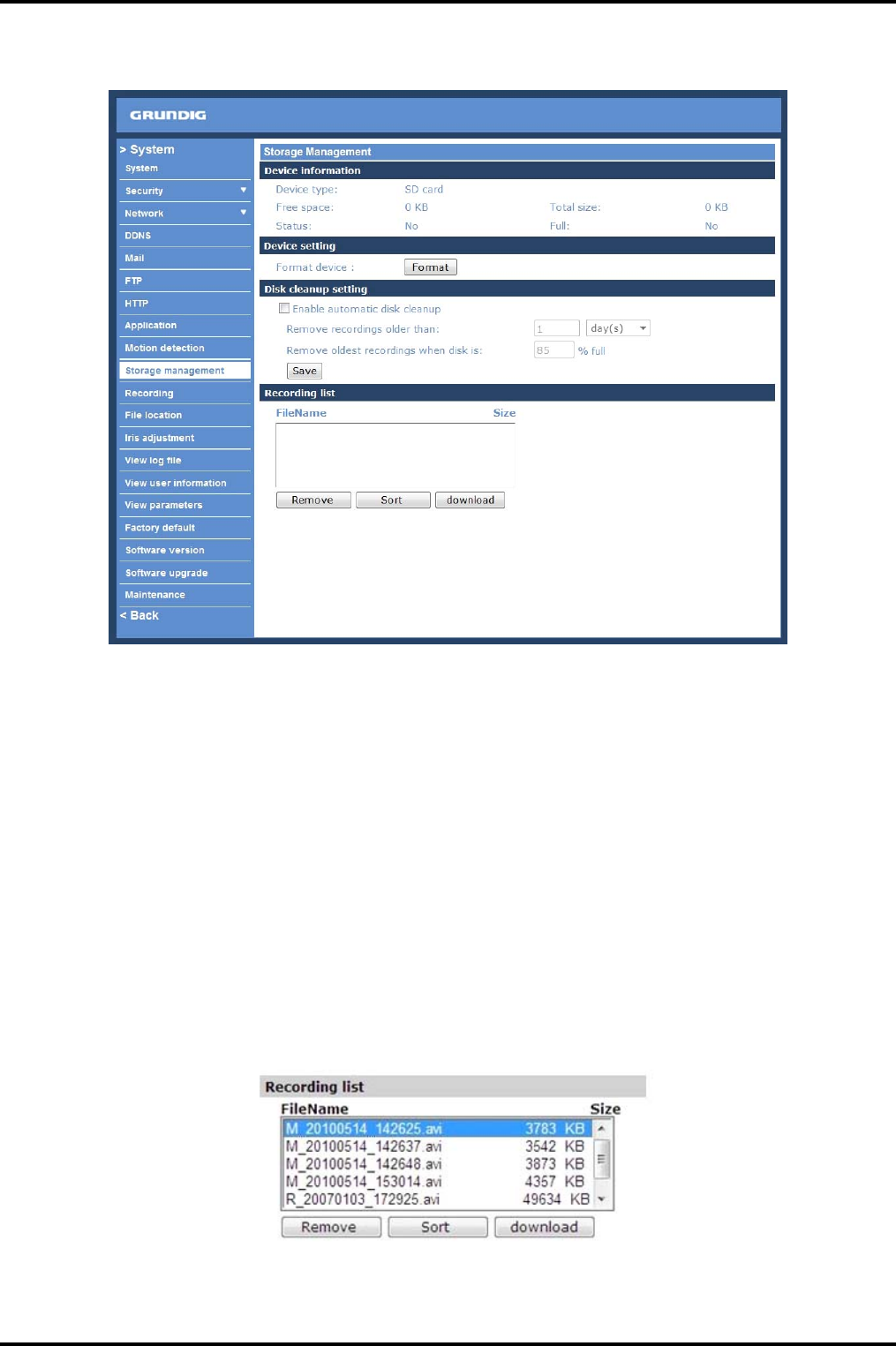
NOTE: Please format the Micro SD/SDHC card when using it for the first time. Formatting will also be required
when a memory card has already been used on one camera and was later transferred to another camera with a
different software platform.
Device Information :
When users insert the Micro SD/SDHC card, the card information such as the memory capacity and status will be
shown in the Device Information section. For the memory card being successfully installed, its status shall be
shown in the “Device information” section in the Storage Management page.
Device Setting :
Press the “Format” button to format the memory card.
Disk Cleanup Setting :
Users can enable an automatic recordings cleanup by specifying the time and storage limits.
Recording List :
Each video file on the Micro SD/SDHC card will be listed in the Recording list as shown below. The maximum file
size is 60 MB (60 MB per file).
When the recording mode is set to “Always” (consecutive recording) and the Micro SD/SDHC card recording is
also allowed to be enabled when triggered by events, once the events occur, the system will immediately
implement the recorded events to the memory card. After events recording, the IP Camera will return to regular
recording mode.
- Remove:
To remove a file, select the file first, and then press the “Remove” button.
45
English










