Operation Manual
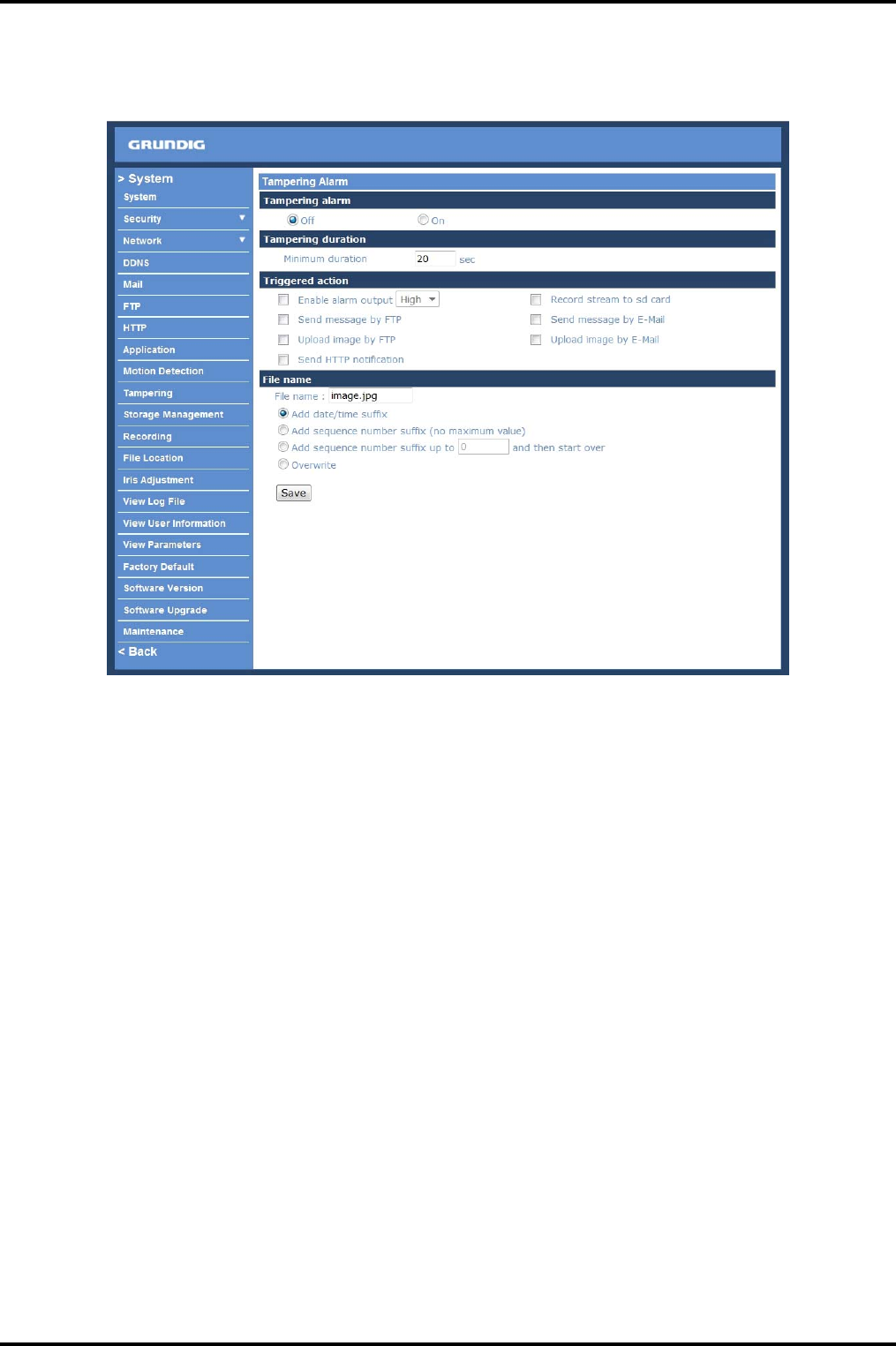
9.10. Tampering
The Tampering Alarm function helps the IP Camera against tampering such as deliberate redirection, blocking,
spray paint, and lens covering, etc. through video analysis and reaction to such events by sending out notifications
or uploading snapshots to the specified destination(s).
Detection of camera tampering is achieved by measuring the differences between the older frames of video
(which are stored in buffers) and more recent frames.
Tampering Alarm :
You will be able to turn on/off the Tampering Alarm function in the Tampering Alarm setting page. The default
setting is Off.
Tampering Duration :
The Minimum Tampering Duration is the time for video analysis to determine whether any camera tampering has
occurred. Minimum Duration can also be interpreted as defining the Tampering threshold; longer duration
represents a higher threshold. Settable Tampering Duration time range is from 10 to 3600 seconds.
Triggered Action (Multi-option) :
The Administrator can specify alarm actions that will take place when tampering is detected. All options are
listed as follows:
- Enable Alarm Output:
Check this item and select the predefined type of alarm output to enable alarm relay output when tampering is
detected.
- Record stream to SD Card:
Select this item, and the Tampering Alarm recording will be stored on a Micro SD/SDHC card when tampering is
detected.
NOTE: Please make sure the local recording (with Micro SD/ SDHC card) is activated so that this function can be
implemented. See section 7.3.12 Recording for further details.
- Send Alarm Message by FTP/E-Mail:
The Administrator can select whether to send an alarm message by FTP and/or E-Mail when tampering is
detected.
43
English










