Operation Manual
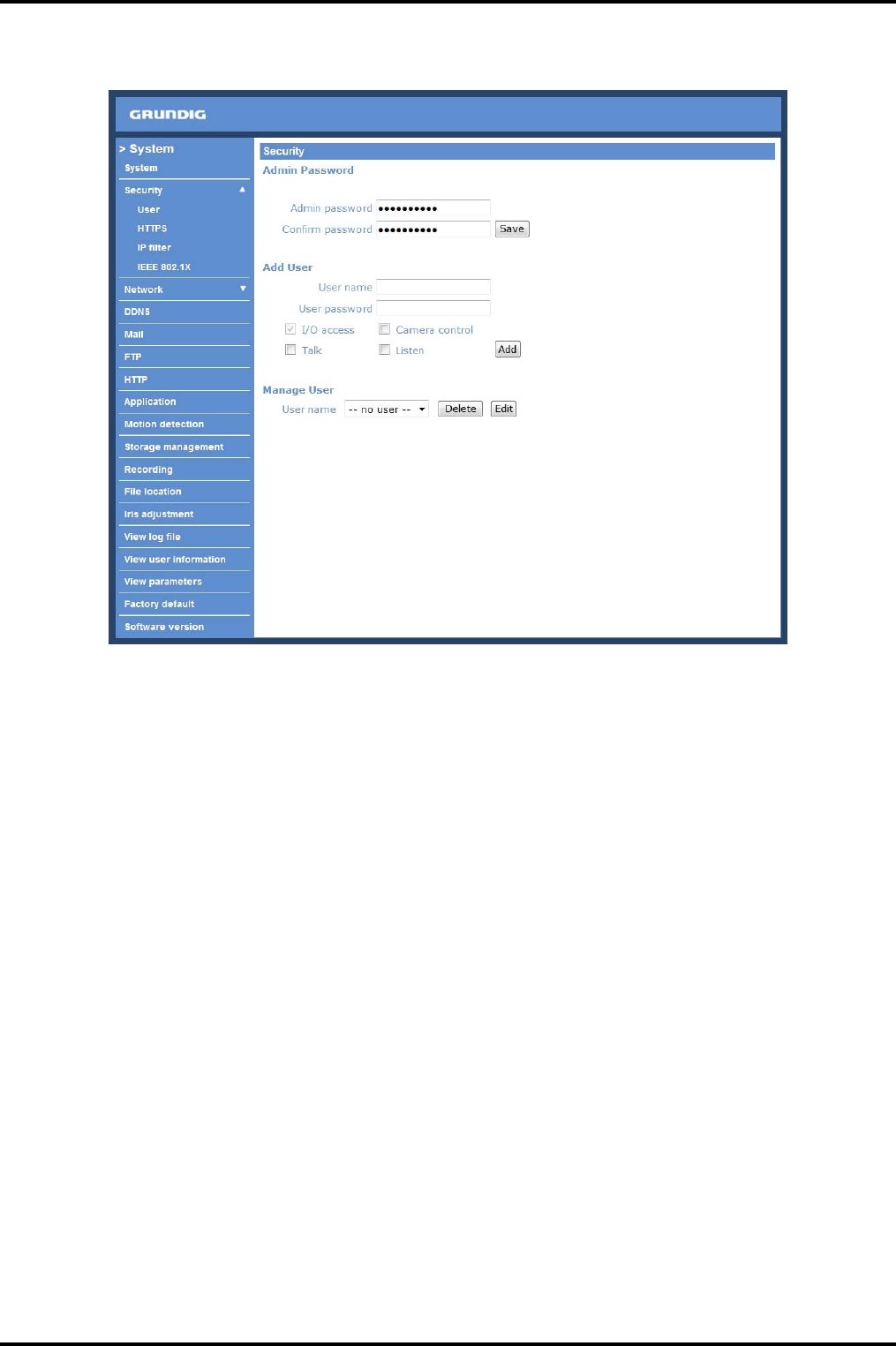
<User> :
Click the <User> tab under the category <Security> and the page is shown as the picture below.
NOTE: The following characters are valid: A-Z, a-z, 0-9, !#$%&’-.@^_~.
Admin Password :
Change the administrator’s password by putting in the new password in both text boxes. The input
characters/numbers will be displayed as dots for security purposes. After clicking <Save>, the web browser will
ask the Administrator for the new password for access. The maximum length of the password is 14 digits.
Add User :
Type the new user's name and password and click <Add> to add the new user. Both user name and password can
have up to 16 characters. The new user will be displayed in the user name list. There is a maximum of twenty
user accounts. To each user can be assigned the privileges of “Camera control”, “Talk” and “Listen”.
- I/O access:
This item supports fundamental functions that enable users to view video when accessing the camera.
- Camera control:
This item allows the specified User to change camera parameters on the Camera Setting page.
- Talk/Listen:
Talk and Listen functions allow the appointed user in the local site (PC site) communicating with, for instance, the
administrator in the remote site.
Manage User :
To delete a user, pull down the user list, and select the user name you wish to delete. Then click <Delete> to
remove it.
To edit a user, pull down the user list and select a user name. Click <Edit> to edit the user’s password and
privilege.
16
English










