Operation Manual
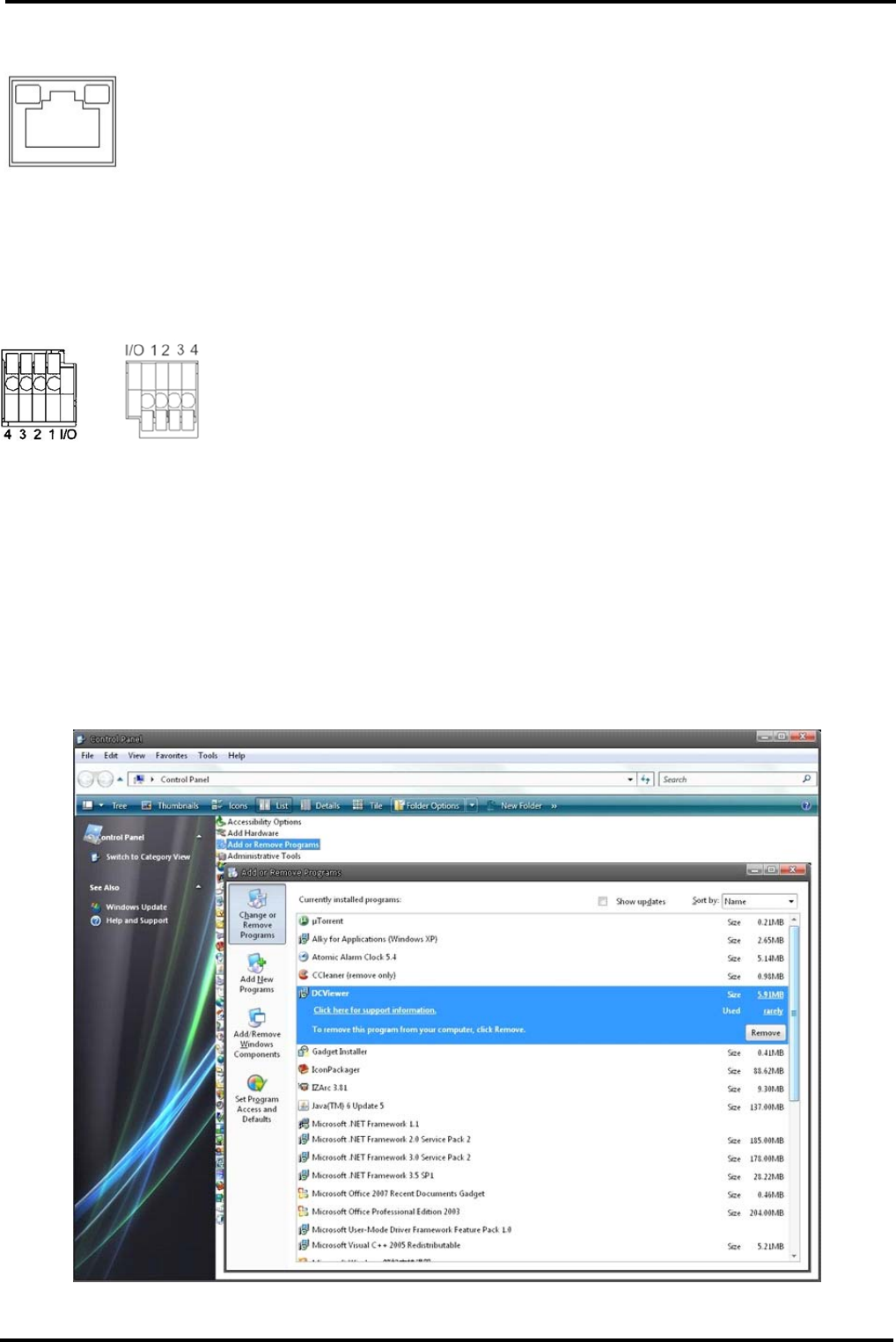
Check the status of the link indicator and activity indicator LEDs; if the LEDs are unlit, please check LAN
connection.
Green Link Light indicates good network connection.
Orange Activity Light flashes for network activity indication.
4.6. Alarm Application
The camera equips one alarm input and one relay output for alarm application. Refer to alarm pin definition
below to connect alarm devices to the IP Camera if needed.
PIN 1. Output+
PIN 2. Output-
PIN 3. Input+
PIN 4. Input-
5. Deleting the Existing DC Viewer
For users who have installed the DC Viewer for 1.3 Megapixel Series IP Cameras on the PC, please first delete
the existing DC Viewer from the PC before accessing to this IP Camera.
Deleting the DC Viewer :
Click “Control Panel”, and then click on “Add or Remove Programs”. In the “Currently installed programs” list,
select “DCViewer” and click the button “Remove” to uninstall the existing DC Viewer as shown in the figure below.
5
English










