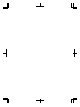Installation and Operating Instructions
Table Of Contents
- English (GB)
- 1. General information
- 2. Installing the product
- 3. Starting up the product
- 4. Product introduction
- 5. Control functions
- 6. Setting the product
- 6.1 Setting the sensor type
- 6.2 Setting the start level
- 6.3 Setting the stop level
- 6.4 Setting the high level
- 6.5 Stop delay
- 6.6 Power-on delay
- 6.7 Dry-running protection
- 6.8 Using the same level switch for the start and stop level
- 6.9 "Multipump settings"
- 6.10 "Antiseizing"
- 6.11 Signal detection time
- 6.12 Setting the maximum number of restarts with Grundfos GO Remote
- 6.13 Setting the service interval with Grundfos GO Remote
- 6.14 Operating the product
- 6.15 Motor protection
- 6.16 Alarm reset
- 6.17 Setting the buzzer with Grundfos GO Remote
- 6.18 Setting units for Grundfos GO Remote
- 6.19 Setting units for the operating panel with Grundfos GO Remote
- 6.20 GENIbus
- 6.21 Security
- 6.22 Starting the startup wizard with the operating panel
- 7. Servicing the product
- 8. Fault finding the product
- 8.1 Overview of alarm and warning codes
- 8.2 Code 2 (Power phase missing)
- 8.3 Code 4 (Too many motor restarts)
- 8.4 Code 9 (Power phase sequence wrong)
- 8.5 Code 12 (Service needed)
- 8.6 Code 22 (Moisture in motor of pump)
- 8.7 Code 25 (Wrong configuration)
- 8.8 Code 26 (Contactor shorted)
- 8.9 Code 48 (Motor is overloaded)
- 8.10 Code 51 (Blocked)
- 8.11 Code 57 (Missing water in the application)
- 8.12 Code 69 (Winding temperature too high)
- 8.13 Code 72 (Internal fault)
- 8.14 Code 76 (Internal fault)
- 8.15 Code 84 (Memory storage media faulty)
- 8.16 Code 85 (Internal fault)
- 8.17 Code 117 (Door opened)
- 8.18 Code 159 (Communication error CIMxxx)
- 8.19 Code 163 (Drive unit configuration fault)
- 8.20 Code 165 (Signal fault)
- 8.21 Code 191 (High water level)
- 8.22 Code 205 (Level switch inconsistency)
- 8.23 Code 220 (Contactor wear out)
- 8.24 Code 229 (Water on floor)
- 9. Technical data
- 10. Disposing of the product
2.3.3 Connecting the pump supply and power
supply
DANGER
Electric shock
Death or serious personal injury
‐ Switch off the power supply before
making any electrical
connections. Make sure that the power
supply cannot be switched on
accidentally.
‐ Remember to indicate where the main
switch is located by placing a label or
similar in the control unit.
‐ If national legislation requires a
Residual-Current Device (RCD) or
equivalent in the electrical installation,
this must of at least type A, due to the
nature of the constant DC leakage
current.
WARNING
Electric shock
Death or serious personal injury
‐ Make sure that the voltage between
the phase and neutral does not exceed
277 VAC.
‐ Electrical connections must be carried
out according to wiring diagrams.
The wires from the temperature sensor, if any, must
be shielded.
The residual-current circuit breaker must be marked
like this:
TM072098
Take into account the total leakage current of all the
electrical equipment in the installation.
1. Check that the supply voltage and frequency
correspond to the values stated on the
nameplate.
2. Cut the power supply and pump supply cables as
short as possible.
3. Before switching the power on, check all voltages
with a multimeter and ensure that the voltage
between neutral and each phase does not
exceed 277 VAC.
4. Connect the power cables and pump cables
according to the relevant electrical diagram,
including the cables from the motor temperature
and moisture sensor, if any. Tighten the terminal
screws to the correct torque. See table.
Note that all wires must be secured inside the
cabinet using cable ties.
Remember to remove the jumper from the PTC
terminal if you are connecting cables from the
temperature sensor to the PTC terminal.
Terminal block Torque [Nm]
Pump contactor 1.2
Power supply 1.2
TM070570
Connecting a wire to a terminal with spring
clamps
5. Tie the pump phase cable(s) to the protection
cover with cable ties.
Example:
L2 L3L1
L
N PE
N
N
N
EARTH
B
A
B
A
PE
PTC1
PTC2
M1
M2
T2 T3T1
T2 T3
T1
TM070125
Single-phase connections for two pumps
8
English (GB)