User's Manual
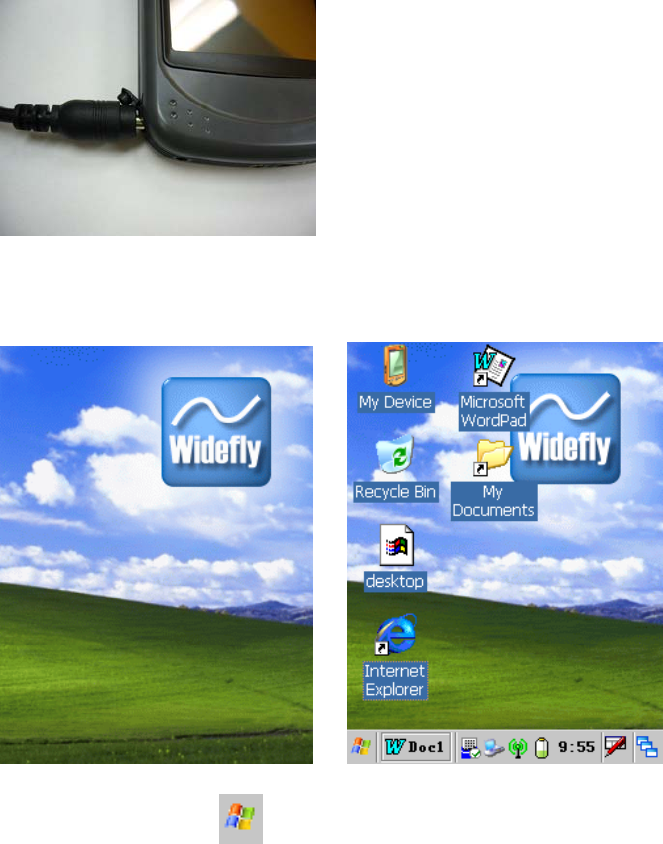
4
◆ Off – WIFI disconnected
WIFI connection settings
1. Plug in battery; plug AC charger to device to charge up battery.
2. Short press the top “POWER” button, the GREEN LED lights on for a second and the
boot logo is shown. It will boot to the WinCE OS.
Æ
3. In WinCE desktop, tap
in system tray, select “Setting” -> “Control Panel”.








