User's Manual
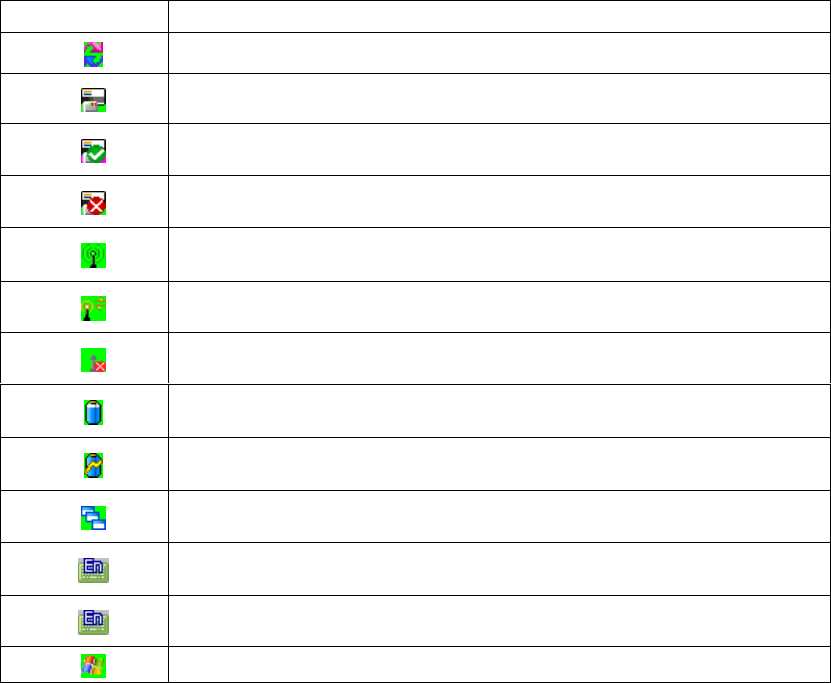
3
Icon description
LED light description
There are two LED lights on your device, we will give the information for the left one:
◆ Red flash – Battery low
◆ Red – Battery very low
◆ Orange flash – Battery charging
◆ Green – Battery full
◆ Blue flash slowly – WIFI connected
◆ Blue flash quickly – WIFI searching
Icon Icon Name
ActiveSync
MSR connected
Swipe the card successfully
Fail to swipe the card
WLAN connected
WLAN searching
WLAN disconnected
Battery indicator
Battery charging
Tap to switch application
Short tap to hide/show current Input method keyboard
Short tap to select another Input method hide/show
Start menu








