User's Manual
Table Of Contents
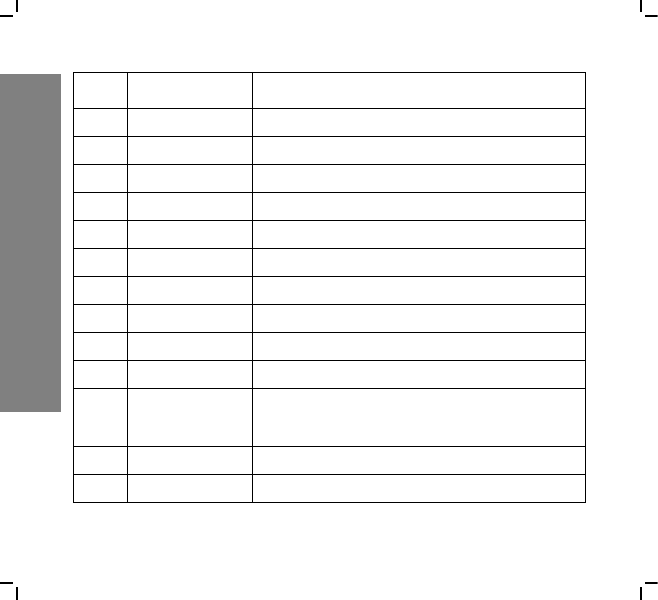
Getting to know WF35
8
Name Description
1 LED light Show the status for Wi-Fi and battery
2 LED light Programmable LED
3 Speaker
4 Reset hole Reset device
5 Battery cover
6 Shortcut
7 SD card slot Insert external card
8 Earphone jack
9 Charging slot Connect the adapter to charge battery
10/12 Stylus
11 Power key Press to turn on WF35; press and hold to
turn off; if WF35 is on, press to suspend
13 USB socket Connect to PC for data synchronization
14 Mount slot Mount your device on other fixed place










