User's Manual
Table Of Contents
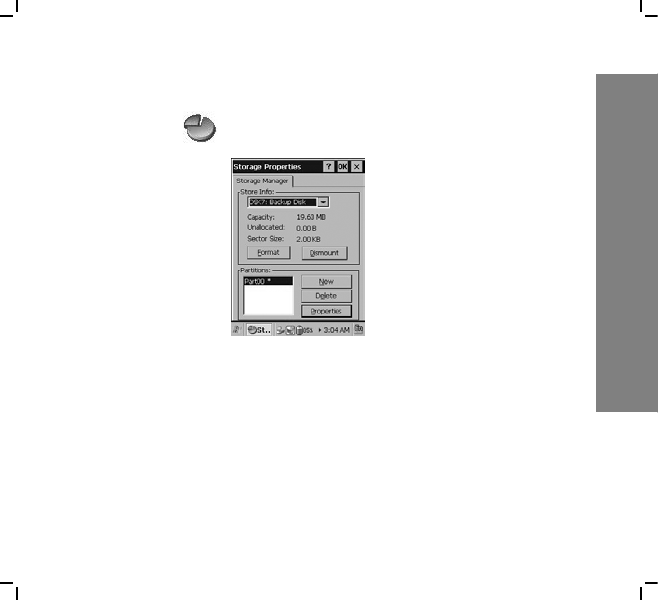
WF35 settings
47
Storage manager settings
Double-click to open Storage Properties.
1. Tap “Format“ to to erase all data on the storage device
permanently.
2. Tap “New” to create a new partition.
3. Tap “Delete“ to delete all data on the partition perma-
nently.
4. Tap “Properties“ to view the selected partition properties.










