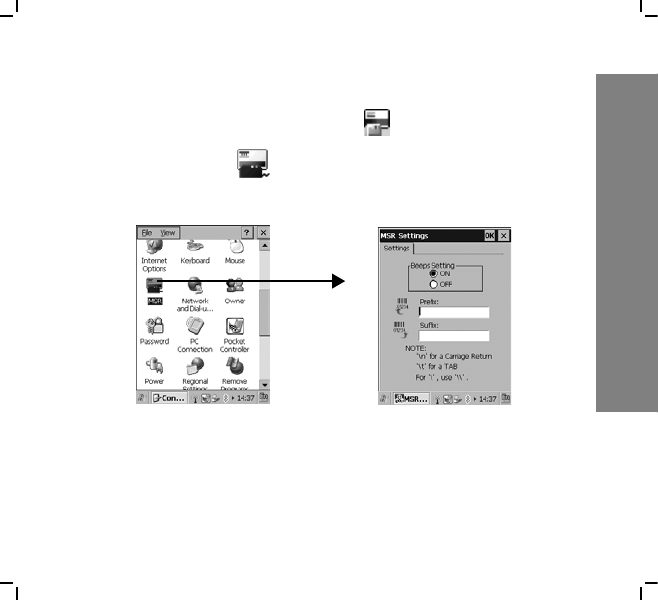
WF35 settings
35
MSR settings
When connect to the MSR, the icon displays on taskbar.
1. Double-click in “Control Panel” to access “MSR
Settings”.
2. Select On/Off to set beeps on/off; input the prefix/suffix
for the information displayed on screen when you swipe
your card.