User Guide
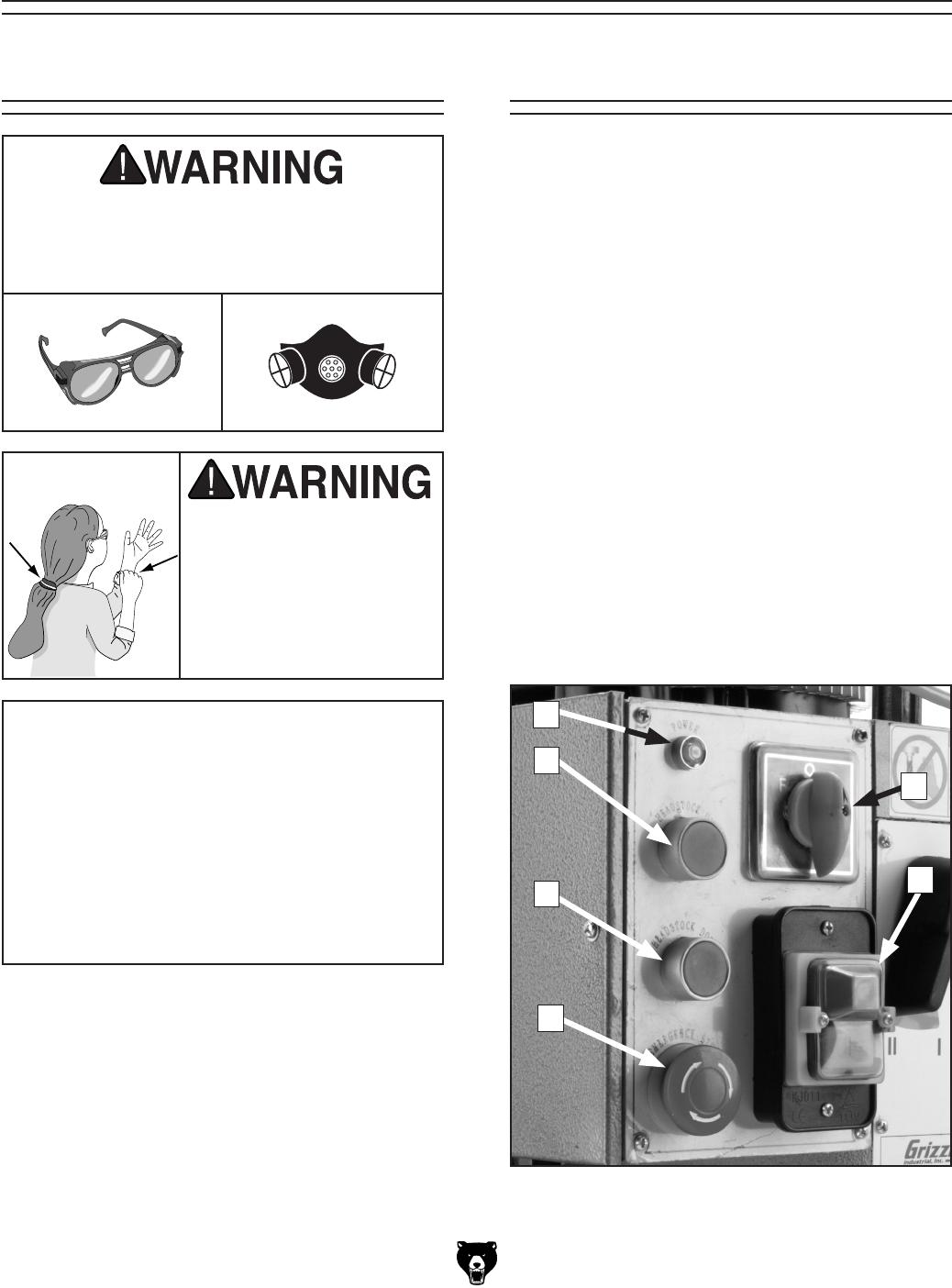
-16-
G0484 Gear Head Mill/Drill
Loose hair and cloth-
ing could get caught in
machinery and cause seri
-
ous personal injury. Keep
loose clothing and long
hair away from moving
machinery.
Operation Safety
SECTION 4: OPERATIONS
NOTICE
If you have never used this type of machine
or equipment before, WE STRONGLY REC
-
OMMEND that you read books, trade maga
-
zines, or get formal training before begin
-
ning any projects. Regardless of the con
-
tent in this section, Grizzly Industrial will
not be held liable for accidents caused by
lack of training.
Control Panel
A. Power Lamp: Glows when the master power
switch is ON
.
B. Headstock Up Button
: Controls the head-
stock motor so the headstock is powerfed
upwards.
C. Headstock Down Button
: Controls the
headstock motor so the headstock is power
-
fed downwards.
D. Emergency Stop Button
: Stops the mill/
drill. Rotate the button clockwise until it pops
back out to reset it.
E. Master Power Switch
: Toggles main power
to the machine.
F.
Spindle Rotation Dial: Changes spindle
rotation direction for milling/drilling operations.
Spindle rotation must always be stopped
before making direction changes.
Figure 11. Control panel.
A
E
D
C
F
B
Damage to your eyes and lungs could result
from using this machine without proper pro
-
tective gear. Always wear safety glasses and
a respirator when operating this machine.










