User Guide
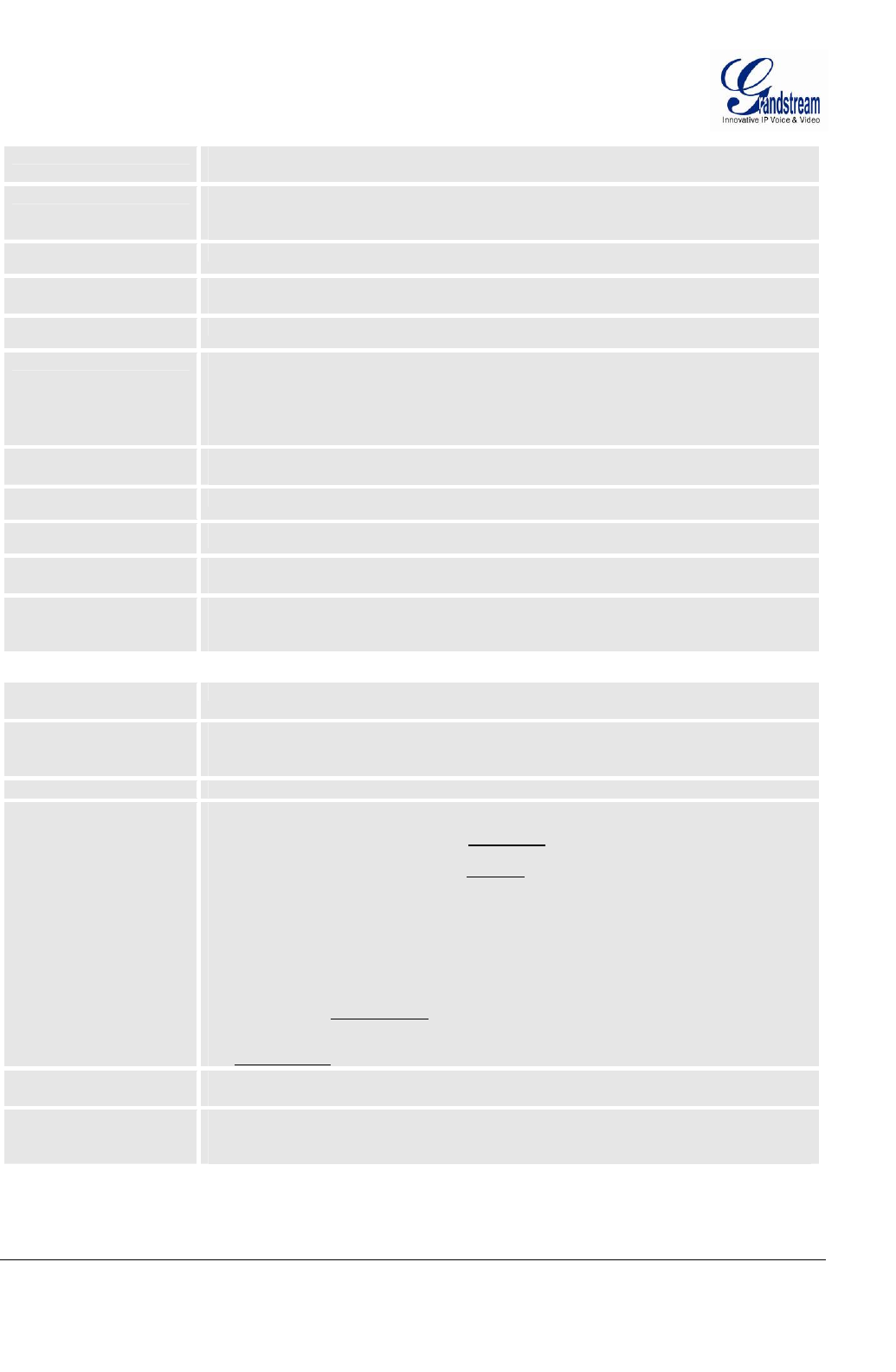
Grandstream Networks, Inc. HT-502 User Manual Page 28 of 32
Firmware Version 1.0.4.2 Last Updated: 06/2011
V
AD Default is No. VAD allows detecting the absence of audio and conserve bandwidth by
preventing the transmission of "silent packets" over the network.
Symmetric RTP Default is No. When set to Yes the device will change the destination to send RTP
packets to the source IP address and port of the inbound RTP packet last received by
the device.
Fax Mode
T.38 (Auto Detect) FoIP by default, or Pass-Through (must use codec PCMU/PCMA)
Fax Tone Detection
Mode
Default is Callee. This decides whether Caller, Callee or both sends out the re-INVITE
for T.38 or Fax Pass Through.
Jitter Buffer Type
Select either Fixed or Adaptive based on network conditions.
Jitter Buffer Length
Select Low, Medium or High based on network conditions.
• High (initial 200ms, min 40ms, max 600ms) Note: not all vocoders can meet
the high requirement
• Medium (initial 100ms, min 20ms, max 200ms)
• Low (initial 50ms, min 10ms, max 100ms)
SRTP Mode
This option defines different implementation of support SRTP (squired RTP)
transmission mode.
SLIC Setting
Dependent on standard phone type (and location)
Caller ID Scheme
Bellcore/Telcordia, ETSI-FSK, ETSI-DTMF, SIN 227 – BT, & NTT Japan
Polarity Reversal Default is No. If set to “Yes”, polarity will be reversed upon call establishment and
termination.
Loop Current
Disconnect
Default is No. Set it to Yes if the traditional PBX you are using with HT502 uses this
method for signaling call termination. Method initiates short voltage drop on the line
when remote (VoIP) side disconnects an active call.
Loop Current
Disconnect Duration
Here can be configured duration of such voltage drop described in topic above.
Hook Flash Timing
Time period when the cradle is pressed (Hook Flash) to simulate FLASH. To prevent
unwanted activation of the Flash/Hold and automatic phone ring-back, adjust this time
value.
On Hook Timing
On-hook timing is the minimum time for an on-hook event to be validated.
Gain
Voice path volume adjustment.
• Rx is a gain level for signals transmitted by FXS
• Tx is a gain level for signals received by FXS.
Default = 0dB for both parameters. Loudest volume: +6dB Lowest volume: -6dB.
User can adjust volume of call on either end using the Rx Gain Level parameter and
the Tx Gain Level parameter located on the FXS Port Configuration page.
If call volume is too low when using the FXS port (ie. the ATA is at user site), adjust
volume using the Rx Gain Level parameter under the FXS Port Configuration page.
If voice volume is too low at the other end, user may increase the far end volume using
the Tx Gain Level parameter under the FXS Port Configuration page.
Disable Line Echo
Canceller (LEC)
Default is No. If set to “Yes” LEC will be disabled per call base. Recommended for
FAX/Data calls.
Ring Tones
This function lets you configure ring tone cadence preferences. User has 10 choices.
The configuration, completed in Distinctive Ring Tones block in the same page, applies
to ring tones cadences configured here.










