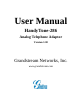User's Manual
HandyTone 286 User Manual Grandstream Networks, Inc.
- 9 -
see “4.2.2 Make a Direct IP Call”.)
Dial ‘86’ to check the
voice message
“No Voice Messages”; or
“Voice Messages Pending”
If there are voice messages, user can dial
‘9’ and dial pre-configured phone number
to retrieve voice message.
Dial ‘99’ to reset the
device
“RESET” Dial ‘9’ to confirm the RESET; or
Enter MAC address to restore factory
default setting (For detail, see section 8)
Dial the invalid
number or keypad
“Invalid Entry” Automatically return to Main Menu
Notes:
Once button is pressed, it enters voice prompt main menu. If the button is pressed
again while it is already in the voice prompt menu state, it jumps to “Direct IP
Calling” option and dial tone plays in this state.
All entered digit sequences have known lengths - 2 digits for menu option and 12
digits for IP address. Once all digits are accumulated, it automatically processes
them.
Key entry cannot be deleted but the phone may prompt error once it is detected